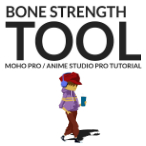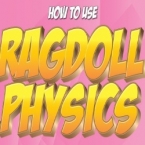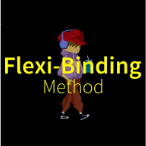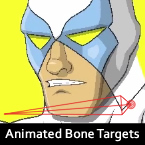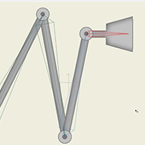Search
Found 69 results for Bone Strengthhttps://www.animestudiotutor.com/bones/bone_strength/
1 October 2017McCoy Buck
In this tutorial of the character rigging basics we are going to talk about the bone strength tool and how it used and effects your rigs. This is a very powerful tool that can be used with both vectors and images.
Full course
https://www.animestudiotutor.com/bones/flexi-binding_pit_fall/
1 October 2017McCoy Buck
Common pitfalls that many run into when flexi-binding. Bone strength actually has to be bound to layers or points in order to properly function when using selected bones for flexi-binding
Download FREE stuff | Paid and FREE courses
Email List | Moho Pros Group |
Moho Pros Beginners Group | My other courses
https://www.animestudiotutor.com/bones/rag_doll_physics_on_a_character/
14 October 2018ShoNuff93
This is another physics-based tutorial in which you learn how to add physics to your character inside of an animation. You need to have the pro version of Anime Studio pro (at least version 9 I think) or MOHO 12 pro in order to use the built in physic engine.
This tutorial is easy to use but the results can vary widely due to the fact that physics animations just do what they want but that's the fun part! Playing with just a couple of settings can really change the outcome of your animations in just seconds. Sometimes they look great and sometimes they can be a twitchy mess. But if you looking for a fun easy way to automatically generate a character falling or have an object to explode, physics is the way to go!
Just play with it and have fun! Couple of things to REMEMBER, you need to have bone strength turned on for a rigged character to have physics applied to it. Also, while a character is being affected by physics you can NOT animate it! Pose your characters before and after physics is turned on!
https://www.animestudiotutor.com/bones/advanced_bone_rigging/
2 March 2014Smith Micro Graphics
Three ways to rig a character including smart bones.
https://www.animestudiotutor.com/bones/target_bones_moho_pro_12/
23 April 2017McCoy Buck
Target Bones are a really powerful tool that was introduced in Anime Studio 10. In this lecture learn exactly how a target bone works, why you would use it, and how you would use it.
This is from the Intermediate Rigging Course
Email List | Moho Pros Group | Pros Beginners Group | My other courses
https://www.animestudiotutor.com/bones/flexi-binding_method_moho_pro_12_rigging_tutor/
1 October 2017McCoy Buck
In this tutorial you will learn the Flexi-bind method in Moho Pro 12. This popular rigging method was introduced in Anime Studio 9.5 and is perfect for both vector and bitmap.
Download FREE stuff | Paid and FREE courses
Email List | Moho Pros Group |
Moho Pros Beginners Group | My other courses
https://www.animestudiotutor.com/bones/animated_bone_targets/
11 October 2015Smith Micro Graphics
New! Animated Bone Targets - Now you can easily switch from one target bone to another when working with animated bone targets. Animating objects where a handoff occurs is now easier and smoother than ever.
https://www.animestudiotutor.com/animation/how_to_animate_part_2/
30 April 2019mtbuck24
In this How to Animate we are going to talk about how to create an animation using bones.
In this video we are going to cover:
- Transform bone tool
- Translate bone
https://www.animestudiotutor.com/bones/bone_constraints/
2 March 2014Smith Micro Graphics
Using the new bone constraints in Anime Studio Pro 10
https://www.animestudiotutor.com/animation/hold_or_throw_objects_in_moho_anime_studio_pro/
20 October 2016ShoNuff93
Hey everyone! A lot of people want to know how to hold and throw objects so here's a quick tutorial to show you how. This is not a new technique and has been around for a long time but I still thought I'd share for those of you who don't know how.
First, bind your object to a bone.
Second, parent that bone to your hand bone/s.
Third, to release, break the parenting of the object bone in the timeline!
You can use this technique to grab, hold or release with any object!
Showing tutorials 1 to 10 of 69