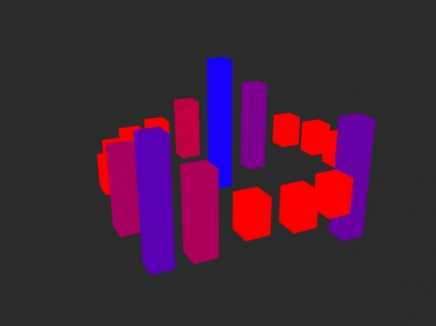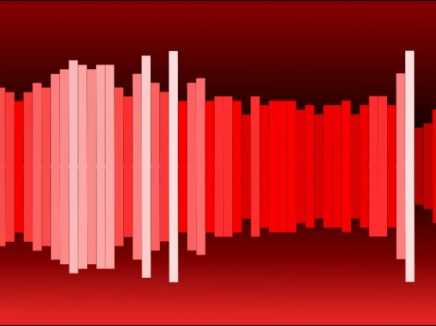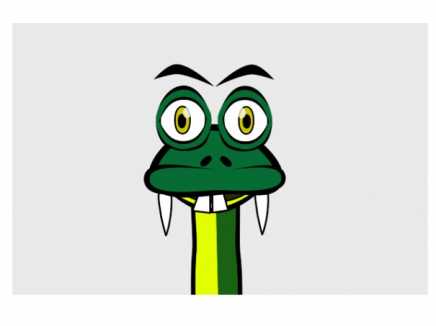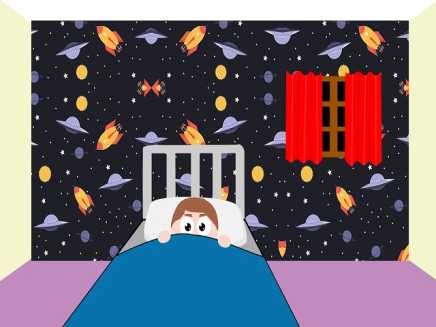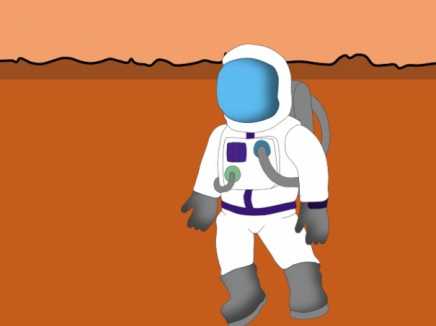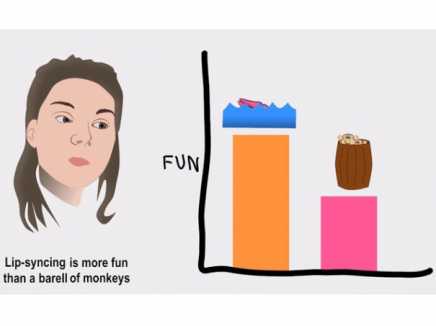Search Shared Files
Found 25 results for audiowww.animestudiotutor.com/shared_files?id=326
7 November 2016 admin
Created in Moho Pro 12.1 - Even the 3D toy plane!
This example shows how you can control the sound position from within Moho.
The audio volume was changed to match the Z axis, but the left and right levels are automatically set by moving the audio layer left and right within the animation.
The 3D plane has a copy for the shadow, and both follow a path for the animation.
If you open the audio layer's properties window, and change to the Audio tab, you should find 'Spatial positioning' checked to enable this feature. Here you can also set and check the audio level.
www.animestudiotutor.com/shared_files?id=806
23 July 2022 macdonut
Something a little different. All images and audio from public domain. Images from Pixabay, and audio from Youtube Audio Library, and Freesound.org
This animation was mostly image manipulation through layer or smart warp, but also about sound. I think it could have been a lot better and more spooky if I spent a lot more time on it. Hope you enjoy.
www.animestudiotutor.com/shared_files?id=404
25 June 2017 admin
Created in Moho Pro 12
Each audio track was imported into Moho individually.
Each track is then given a smart bone that is controlled by the audio wiggle script.
The smart bone is linked to a 3D layer that makes the bar's 3D thickness (style>advanced) larger (which make it look longer).
This script turns the smart bone based on the volume of the track.
Music: Cutter by ETBlue
www.animestudiotutor.com/shared_files?id=398
20 June 2017 admin
Switch layers can be controlled by an audio file.
Switch layer settings > Switch > Select audio sync source.
The layers are selected automatically from the bottom (quietest) to the top (loudest).
In this example, the bar has 30 layers, starting from short to long, and grouped into a switch layer which has the audio sync applied to it.
I copied this switch group 60 times to the right, offset by 1 frame, using the Delayed Layer References tool.
I then grouped them all, copied the group, flipped them downwards and moved this new group down.
Music: www.bensound.com
www.animestudiotutor.com/shared_files?id=641
31 August 2019 mattchee
Used Moho Pro 13, but had to select 12 as the version, because it was the highest in the drop down menu.
Files include Moho project files, images, audio, etc. Tried to include the Premier files where I comped it together with the audio, but it kept kicking back an error for the various file types included.
Audio Credits freesound.org:
lens zooming in and out.wav by Snapper4298
http://creativecommons.org/licenses/by/3.0/
Calculating.wav by freedomfightervictor
http://creativecommons.org/publicdomain/zero/1.0/
and also just myself snapping my fingers.
www.animestudiotutor.com/shared_files?id=228
26 September 2015 vokil
Hi guys,
Here I am again. Lower down the volume, as I messed up some of the audio recordings.
You can find the audio recordings as well as the music, and images here
Bests,
Vokil
www.animestudiotutor.com/shared_files?id=805
18 July 2022 macdonut
I never seem to stick with my storyboard and always go off on a tangent once I start creating. I particularly enjoyed creating this animation and in particular, enjoyed using Smart Warp on the Giraffe & Boy image. Images were sourced from Pixabay (always a great place to find free to use images) and music is from Youtube Audio Library (a great place for free to use music and audio sounds). The boy in the bed uses bones and Actions, but has no skeleton. I think this is the first time I have tried this. I still learn from every animation I create.
www.animestudiotutor.com/shared_files?id=343
9 February 2017 lorenzo809
Drawn & Animated: Vince
Marvin's Voice: Vince
Sound Effects: Youtube's creators Audio
Library. [Free to use]
www.animestudiotutor.com/shared_files?id=338
29 January 2017 jkoseattle
My premiere entry. There is no audio.
www.animestudiotutor.com/shared_files?id=614
31 May 2019 sketchysquirrel
The Mouse's Castle: My inspiration for this came from the French animation "Ernest & Celestine".
Music by Aaron Kenny (YouTube Audio Library)
Showing tutorials 1 to 10 of 25