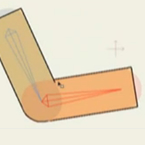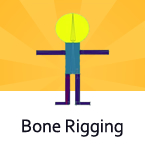Bones
Found 77 Tutorialshttps://www.animestudiotutor.com/bones/adding_movement_to_a_character/
8 July 2012 ShoNuff93
This is a tutorial for adding movement to a character that is already rigged with bones. It's less a tutorial and more on how to make key frames for quick movements. This is assuming you already know how to rig a character with bones.
https://www.animestudiotutor.com/bones/webinar_character_rigging/
24 June 2012 Smith Micro Graphics
Join Victor Paredes in this one-hour webinar as he demonstrates his techniques for rigging characters and objects in Anime Studio. Learn how he sets up his bones and rigging for vector shapes, images, and soft shapes. See how these interact with the timeline and keyframes. Victor will also give you tips on rigging quadrupeds and other non-human creatures and finish off the hour answering your questions.
https://www.animestudiotutor.com/bones/arms_and_legs/
19 June 2012 ShoNuff93
This is a tutorial that was originally done and described by Funksaname on the anime studio forum. It is a technique for users can use to make great looking bending arms and legs without the use of anime studio patches or using masking techniques! Again, this is not my idea, all credit goes to funksmaname!!!!
https://www.animestudiotutor.com/bones/binding_layers_to_bones/
6 June 2012 LilredheadComics
In this beginner tutorial Chad will go over how to bind layers to a set of bones. This is just one of the many ways to use bones in Anime Studio. It should give you a good start if you're new to the software.
https://www.animestudiotutor.com/bones/bone_rigging_ii/
4 June 2012 Smith Micro Graphics
Add bones by point-and-click to your characters or objects. Move down the timeline and adjust your bones to quickly animate your creations. Note: this isn't really a tutorial, more like a quick overview!
https://www.animestudiotutor.com/bones/bone_rigging/
4 June 2012 Smith Micro Graphics
In this video you will see how easy it is to rig a simple character.
https://www.animestudiotutor.com/bones/basic_bone_rigging/
4 June 2012 CartoonLearning
This tutorial quickly covers bones, binding and layers.
Showing tutorials 71 to 77 of 77