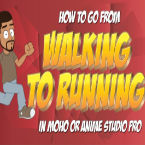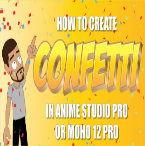Search
Found 36 results for 3d movementhttps://www.animestudiotutor.com/animation/anime_studio_idea_1_shadows/
18 February 2018Jared Hundley
Anime Studio Ideas are shorter, more obscure how to videos about ideas I resolve while working as an animator. These ideas are pulled straight from projects I'm currently work on that I feel may help 1, quite possibly 2 people in the entire world, but I need to get them out of my head.
jaredhundley.com
https://www.animestudiotutor.com/interface/pan_-_anime_studio_debut_11/
26 May 2015Smith Micro Graphics
Learn to use the Pan tool in Anime Studio Debut 11.
https://www.animestudiotutor.com/drawing/creating_detailed_torso_movements/
21 December 2013LilredheadComics
If you are looking to add some realism or polish to your animations, then you will want to check out this Anime Studio tutorial. Here we demonstrate how to draw a male torso and then create subtle movements with the chest in conjunction with an arm using Smart Bones.
Recorded By: Jim Mills
Narrated By: Chad Troftgruben
https://www.animestudiotutor.com/special_effects/creating_a_gunshot__muzzle_blast_in_moho/
20 October 2016ShoNuff93
This tutorial was made to work with previous versions of Anime Studio. You do NOT need to have MOHO to do this!
This is a tutorial on making a muzzle flash. It's not really that long. I just added some character movement at the end which took up a little bit time! It's very simple and only takes 2 frames to make! If you have questions let me know!
https://www.animestudiotutor.com/animation/zombie_slayer_ep04/
18 February 2018Jared Hundley
Working with After Effects, Photoshop, and Illustrator, composite our character together with some scene assets and effects. We also add sound effects cuz their are sweet.
Part 1 + Project Files | Part 2 | Part 3
https://www.animestudiotutor.com/3d_content/how_to_make_a_minecraft_character/
14 October 2018ShoNuff93
Well, here it is yall! My attempt at making a Minecraft-like character in Anime Studio Pro! It's fairly easy and I really like the ability to maneuver it in
Be warned though, the way I've set it up relies heavily on the "Rotate XY" tool for animating it and it may take some getting use to.
If you'd like to help support this channel and also get characters and artwork for your animations, check out my Patreon channel at https://www.patreon.com/poptoogi
https://www.animestudiotutor.com/animation/zombie_slayer_ep03/
18 February 2018Jared Hundley
Working with Moho, we animate our character's walk cycle. My process is Illustrator to Moho to After Effects in this series.
Part 1 + Project Files | Part 2 | Part 4
https://www.animestudiotutor.com/bones/animating_a_head_turn_with_smart_bones/
21 December 2013LilredheadComics
There are many different ways to create head turns in Anime Studio. In this video, Chad and Jim demonstrate how to create a smooth head turn from front to left and then to right by using a Smart Bone dial.
Recorded By: Jim Mills
Narrated By: Chad Troftgruben
https://www.animestudiotutor.com/animation/walk_to_run/
18 February 2018ShoNuff93
I've made a few tutorials about walk cycles before but I still get a lot of questions about them so I thought I'd make this quick one to show you how to make a walk cycle in detail with instructions and also how to easily change it into a run cycle and change the pace in which your character moves.
It's very simple to do if you have a rigged character and for those of you who have MOHO 12, my character included in the library already has this walk cycle included with it so you can easily use this to convert it into a run cycle if you need!
https://www.animestudiotutor.com/particles/how_to_make_confetti/
3 December 2017ShoNuff93
This is another easy-to-do particle effect that you can use to create confetti in Anime Studio Pro of MOHO Pro 12. It uses a little bit of randomized
Showing tutorials 11 to 20 of 36