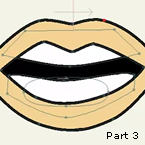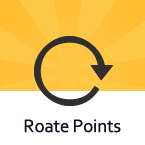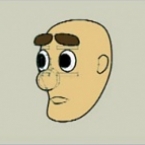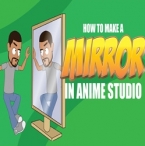Search
Found 86 results for Use base layer as sourcehttps://www.animestudiotutor.com/lip_sync/morph_mouth_iii/
8 July 2012ShoNuff93
Part 3: This video is to show anime studio users how to create a morphing mouth with just one layer for artwork and multiple copies of that artwork to create several poses to be placed in a switch layer and used for lip syncing.
Morph Mouth: Part 1
Morph Mouth: Part 2
https://www.animestudiotutor.com/3d_content/3d_creation/
6 June 2012Smith Micro Graphics
Although Anime Studio is a 2D program, it does have some 3D features such as the ability creating a 3D shape from a vector layer, these 3D objects can then be animated within the program. They can also be saved as .obj files.
https://www.animestudiotutor.com/special_effects/mandalas/
9 December 2015AnimeStudioTutor
Learn how to create an animated mandala in Anime Studio Pro 11.
Using the new reference layer feature, it is now possible to create repeating kaleidoscope patterns that can be animated.
https://www.animestudiotutor.com/interface/rotate_points_tool/
4 June 2012Smith Micro Graphics
The rotate point tool allows you to rotate selected points in the current layer.
https://www.animestudiotutor.com/interface/delete_edge_in_debut/
2 March 2014Smith Micro Graphics
The delete edge tool allows you to delete unwanted edges from a layer.
This is an updated video of Delete Edge
https://www.animestudiotutor.com/animation/head_turn/
4 June 2012MrBallato
Head turn using switch layers
https://www.animestudiotutor.com/masking/masking_basics_hide_all/
21 February 2014AnimeStudioTutor
Basic introduction to masking in Anime Studio. The 'Hide all' setting removes everything from the group and only shows what has been masked out. (This is the most common option when using layer masking).
https://www.animestudiotutor.com/bones/advanced_bone_rigging/
2 March 2014Smith Micro Graphics
Three ways to rig a character including smart bones.
https://www.animestudiotutor.com/masking/how_to_create_a_mirror_in_anime_studio/
14 May 2016ShoNuff93
Just and short little tutorial on how to make a mirror image of a character in anime studio!
https://www.animestudiotutor.com/animation/animate_a_light_saber_in_anime_studio/
6 March 2016ShoNuff93
A very easy to do lightsaber animation tutorial done in Anime Studio 11. Using the stroke exposure tool makes this possible in minutes. If you are use Anime studio and are having trouble making a lightsaber, this might help!
Showing tutorials 41 to 50 of 86