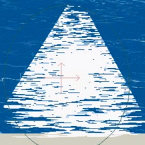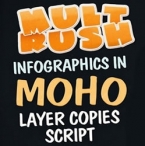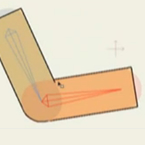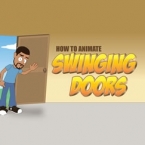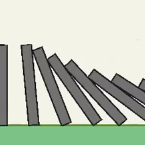Search
Found 59 results for animatehttps://www.animestudiotutor.com/particles/suns_reflection_particles_on_water/
3 January 2013sbtamu
Settings for sun reflecting on water in Anime Studio.
https://www.animestudiotutor.com/lua_scripts/layer_copies_script/
15 August 2019Mult Rush
In this video we'll introduce the new script from Stan, which allows you to create layer copies (or references), with advanced settings - randomization, XYZ axes control, distribution along a curve, etc.
https://www.animestudiotutor.com/bones/arms_and_legs/
19 June 2012ShoNuff93
This is a tutorial that was originally done and described by Funksaname on the anime studio forum. It is a technique for users can use to make great looking bending arms and legs without the use of anime studio patches or using masking techniques! Again, this is not my idea, all credit goes to funksmaname!!!!
https://www.animestudiotutor.com/drawing/animated_arc_in_anime_studio/
27 July 2013sbtamu
How to animate the outline stoke of an arc in Anime Studio using the stroke exposure tool.
https://www.animestudiotutor.com/particles/how_to_animate_vapors_smog_and_fog_gas/
3 December 2017ShoNuff93
So this tutorial is another particle effect tutorial on making all of the listed above as well as smoke. I tried uploading this and it was immediately demonized because of that word I'm thinking. Anyway, you can use this technique to create all kinds of cool effects as long as you have Anime Studio Pro 7 or above. It must be the Pro versions as you'll have to use particles.
https://www.animestudiotutor.com/animation/animate_a_light_saber_in_anime_studio/
6 March 2016ShoNuff93
A very easy to do lightsaber animation tutorial done in Anime Studio 11. Using the stroke exposure tool makes this possible in minutes. If you are use Anime studio and are having trouble making a lightsaber, this might help!
https://www.animestudiotutor.com/animation/animating_the_crab_live_stream/
18 February 2018Troy Picou
Join me as I animate the crab from my new character design course.We will discuss ways to use the timeline and create smoother animation. My apologizes, some portions of my timeline were covered during the video. My stream software has been giving me issues so this was prerecorded.
https://www.animestudiotutor.com/animation/animate_swinging_doors_in_anime_studio/
6 March 2016ShoNuff93
This is a quick tutorial on creating and setting up a simple door in Anime Studio. It's fairly straight forward and easy to do in just a couple of minutes. I didn't get too detailed with making the door 3D or anything like that because I wanted to just show the simplest way to do this for beginners. I'm hoping Anime Studio Debut has the rotate XY tool in it but if not, I'll make another video and just manually adjust the artwork.
https://www.animestudiotutor.com/lua_scripts/dominoes/
8 July 2012ShoNuff93
This is a tutorial on how to use the new scripting feature in anime studio pro 8. It allows you to separate multiple shapes that are created on one layer and distributes them to there own individual layer. This is really useful when you want to create an animation using physics or to break apart a character that you want animate there body parts individually.
https://www.animestudiotutor.com/animation/zombie_slayer_ep03/
18 February 2018Jared Hundley
Working with Moho, we animate our character's walk cycle. My process is Illustrator to Moho to After Effects in this series.
Part 1 + Project Files | Part 2 | Part 4
Showing tutorials 21 to 30 of 59