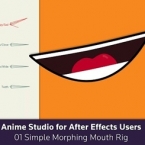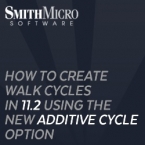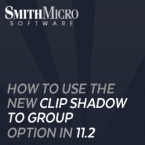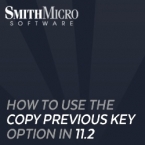Search
Found 431 results for anime fighthttps://www.animestudiotutor.com/animation/simplificando_el_proceso_de_animacion/
6 November 2015Smith Micro Graphics
Únete al animador y maestro de Anime Studio, Víctor Paredes, en su webinar de una hora en el que mostrará cómo simplificar y acelerar tu proceso de animación al usar Personajes y Fondos prediseñados. El contenido prediseñado es una gran alternativa para principiantes que aún consideran difícil el crear su propio arte y puede significar un ahorro de tiempo considerable para profesionales con plazos apretados. Para artistas que están buscando crear y vender sus propios contenidos, Víctor compartirá su opinión sobre qué debería incluir un buen paquete de contenido. Además, compartirá algunos trucos útiles para poder hacerlo más fácilmente.
Join award-winning animator and Anime Studio Master Victor Paredes in this 1-hour webinar as he shows you how to simplify your workflow and speed up your animation process by using pre-made characters and backgrounds in Anime Studio. Pre-made content is great for beginners who still find it challenging to create their own and it can be a time saver for professionals with tight deadlines. For artists who are looking to create and sell their own content packs, Victor will share his opinion on what they should include and share a few helpful tricks to make it easier.
https://www.animestudiotutor.com/tips/photoshop_elements_to_anime_studio/
19 November 2015AnimeStudioTutor
This is a quick tutorial on using the Adobe Photoshop Elements export script to save your layer structure and import into Anime Studio. It will also work with Photoshop if you have that.
In this tutorial we're using Adobe Photoshop Elements 14 and Anime Studio Pro 9.5
https://www.animestudiotutor.com/bones/01_simple_morphing_mouth_rig/
8 December 2015Illuminate
Anime Studio for After Effects Users
Chuck shows how to create a simple morphing mouth rig in Anime Studio! Get to know the power behind smart bones, and understand some of the working concepts behind Anime Studio's powerful features!
https://www.animestudiotutor.com/special_effects/mandalas/
9 December 2015AnimeStudioTutor
Learn how to create an animated mandala in Anime Studio Pro 11.
Using the new reference layer feature, it is now possible to create repeating kaleidoscope patterns that can be animated.
https://www.animestudiotutor.com/animation/anime_studio_pro_112_additive_cycles/
5 January 2016Smith Micro Graphics
Víctor Paredes shows us how to use the new additive cycle feature of Anime Studio Pro 11.2
https://www.animestudiotutor.com/bones/anime_studio_pro_112_sketch_bones/
5 January 2016Smith Micro Graphics
Víctor Paredes shows us how to use the new sketch bone tool in Anime Studio Pro 11.2
https://www.animestudiotutor.com/layers/anime_studio_112_clip_shadow/
5 January 2016Smith Micro Graphics
Víctor Paredes shows us how to use the new clip shadow option in Anime Studio Pro 11.2
https://www.animestudiotutor.com/animation/anime_studio_112_copy_previous_key/
5 January 2016Smith Micro Graphics
Víctor Paredes shows us how to use the new 'copy previous key' option in Anime Studio Pro 11.2
https://www.animestudiotutor.com/animation/anime_studio_112_animated_gif/
5 January 2016Smith Micro Graphics
Víctor Paredes shows how to created an animated GIF using a new feature Anime Studio Pro 11.2
https://www.animestudiotutor.com/bones/animating_and_rigging_quadrupeds/
29 January 2016Smith Micro Graphics
Animating quadrupeds with bones may seem complicated, but the right tools can make it faster and easier to get smooth, lively results. Join Anime Studio Master Victor Paredes in this 1-hour webinar where he will demonstrate helpful techniques to make the rigging and walk animation process much simpler using Anime Studio Pro 11. Learn how Target Bones give you more control, how Additive cycles make the process quicker, and how overlapping actions make your quadruped look more alive. All of this and more will be demonstrated, plus you'll have the opportunity to get your questions answered by an expert!
For more information on our Anime Studio webinars go to: my.smithmicro.com/anime-studio-webinars.html
Thank you to artist Yi-Jen Liu for the use of her character in this webinar. yijenliu.com
Showing tutorials 261 to 270 of 431