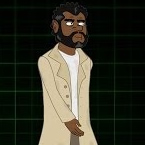Search
Found 101 results for character switchhttps://www.animestudiotutor.com/drawing/character_creation_in_anime_studio/
1 February 2014middledistanceproduc
Watch as Jon creates a character in Anime Studio for his show 'Frank and Steve'
This file can be downloaded here!
"Frank and Steve, an idiot and a monster. In that order. British sitcom from anime studio featured artist Jon Canham"
youtube.com/user/middledistanceproduc
facebook.com/franknstevepage
https://www.animestudiotutor.com/drawing/adding_facial_highlights_to_a_character/
23 February 2014LilredheadComics
In part 3 on our series for shading, we add some highlights to the character's face to give the piece more volume. This includes adding highlights to the character's eyes as well. We do this with Anime Studio's Draw Shape and Add Point Tools.
Recorded By: Jim Mills
Narrated By: Chad Troftgruben
part 1 | part 2 | part 3 | part 4 | part 5
https://www.animestudiotutor.com/layers/shadow_clones_for_your_characters/
28 April 2019ShoNuff93
This is a very quick, super easy tutorial on how to make a kind of shadow character time-lapse effect similar to the super effect you see on fighting games like Street Fighter Alpha or in Anime and movies!
It's very simple. Create an animation, duplicate your character, use a little grouping and masking and mess with the sequencer and some layer effects and that's it!
It may sound like a lot but trust me, it takes about 2 minutes to execute once you've learned it!
https://www.animestudiotutor.com/animation/animating_a_convincing_walk_cycle/
21 December 2013LilredheadComics
Learn the fundamentals for creating a convincing walking cycle for an Anime Studio character. From setting down the extreme poses, to adding in subtle midway effects, after watching this tutorial, you will have mastered the art of animated walking.
Recorded By: Jim Mills
Narrated By: Chad Troftgruben
https://www.animestudiotutor.com/drawing/moho_12_character_design_part_3/
16 April 2017Troy Picou
In part 3, I show my animation work flow. Using the character and rig we created in parts one and two, now it's time to add some life. I show the animation in real time at the end. Thanks for watching.
Part 1 | Part 2
https://www.animestudiotutor.com/animation/zombie_slayer_ep01/
18 February 2018Jared Hundley
Working with Photoshop and Illustrator, we take a character from sketch to a ready to rig Illustration. My process is Illustrator to Moho to After Effects in this series.
Part 2 | Part 3 | Part 4
https://www.animestudiotutor.com/animation/run_cycle_tutorial_part_1/
1 May 2019McCoy Buck
Here is the first video of tutorial series to create your own Run Cycle!
Download the fully rigged character
Would you like me to personally tutor you?
Join the Facebook Groups and share your progress!
Moho Pros | Moho Pros (Beginners)
The full Advanced Run Cycle
https://www.animestudiotutor.com/bones/smart_bone_rigging_in_as_9_pro/
1 October 2012Funksmaname
In this video Funksmaname shows how he set up a doll character rig in Anime Studio 9 Pro using the new Smart Bones
Anime Studio Forum Link
https://www.animestudiotutor.com/masking/hiding_assets_with_masking_in_anime_studio/
21 December 2013LilredheadComics
Have you ever brought an image into Anime Studio and wished you could somehow make a character or object appear behind one part of the image, while still being revealed in another? While you could go into another software and break this image apart, you can also achieve the effect through masking, without having to leave Anime Studio. This tutorial shows you how to create an invisible mask and allow a character to run behind a pillar on a static bitmap image.
Recorded By: Jim Mills
Narrated By: Chad Troftgruben
https://www.animestudiotutor.com/animation/animating_a_running_character_in_anime_studio/
21 December 2013LilredheadComics
By using a combination of onionskins, frame labelling and bone colouring, it's very possible to create a believable running animation cycle no matter what type of character design is used.
Along with this video is a workflow chart you may find useful.
Recorded By: Jim Mills
Narrated By: Chad Troftgruben
Showing tutorials 31 to 40 of 101