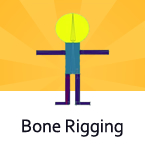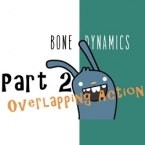Search
Found 101 results for character switchhttps://www.animestudiotutor.com/introduction/workflow_basics_episode_1/
14 June 2015Jared Hundley
How to Anime Studio: Workflow Basics: Character Animation: Episode 1
Working with paper, pen, illustration software, and Anime Studio, we will take a character from idea to a ready-to-rig Illustration.
Workflow Basics Episode 2 | JaredHundley.com
https://www.animestudiotutor.com/bones/how_to_make_and_rig_an_at-at_in_anime_studio/
20 July 2016ShoNuff93
This is more of a test rather than a tutorial but I wanted to share the process of making and rigging a character with a technique that introduced to me on the Anime Studio Pro facebook page on a post by Paul McGrath. In it, he shared a tutorial about rigging a character so that when you move a part of the body, the body itself will move. It was made by Alexander Ptichkin ( I think thats his name) but it is in Russian so I couldn't understand. Victor Paredes of course came to the rescue and post a response on how he thought this might be done! So this is really just a test rig I had to make because I was so hype about trying the it out! As always there are probably a couple to tips and tricks that might help you guys and gals create your rigs a little faster so you can get to the fun part of bringing you art to life!!!!!
https://www.animestudiotutor.com/bones/character_rigging_using_smart_bones_webinar/
1 October 2012Smith Micro Graphics
In this 1-hour webinar Victor Parades will show you how his workflow for character rigging has improved with the new features of Anime Studio Pro 9. Using Smart Bones, Victor will demonstrate how to set up very simple bone rigging to complex simulated 3D rigs which would have been impossible in previous versions. Watch this professional artist at work and gain a valuable insight into his workflow.
https://www.animestudiotutor.com/drawing/adding_torso_shading_in_anime_studio/
23 February 2014LilredheadComics
Now that we have the face shaded, we can bring our focus to the character's torso. Continuing on with using the Add Point, Create Shape and Curvature tools in Anime Studio, we will create and shadows and shading for the character's body.
Recorded By: Jim Mills
Narrated By: Chad Troftgruben
part 1 | part 2 | part 3 | part 4 | part 5
https://www.animestudiotutor.com/bones/bone_rigging/
4 June 2012Smith Micro Graphics
In this video you will see how easy it is to rig a simple character.
https://www.animestudiotutor.com/bones/bone_dynamics_part_2/
16 April 2016mtbuck24
Apply principles of animation with ease with Anime Studio's bone dynamics
Part 2: Bone Dynamics - Overlapping Action
Follow Mike on Facebook
Follow Mike on Tumblr
Downloadable Character
Follow me on Gumroad
Join the Facebook group
Music by bensound.com
https://www.animestudiotutor.com/bones/webinar_character_rigging/
24 June 2012Smith Micro Graphics
Join Victor Paredes in this one-hour webinar as he demonstrates his techniques for rigging characters and objects in Anime Studio. Learn how he sets up his bones and rigging for vector shapes, images, and soft shapes. See how these interact with the timeline and keyframes. Victor will also give you tips on rigging quadrupeds and other non-human creatures and finish off the hour answering your questions.
https://www.animestudiotutor.com/bones/animating_and_rigging_quadrupeds/
29 January 2016Smith Micro Graphics
Animating quadrupeds with bones may seem complicated, but the right tools can make it faster and easier to get smooth, lively results. Join Anime Studio Master Victor Paredes in this 1-hour webinar where he will demonstrate helpful techniques to make the rigging and walk animation process much simpler using Anime Studio Pro 11. Learn how Target Bones give you more control, how Additive cycles make the process quicker, and how overlapping actions make your quadruped look more alive. All of this and more will be demonstrated, plus you'll have the opportunity to get your questions answered by an expert!
For more information on our Anime Studio webinars go to: my.smithmicro.com/anime-studio-webinars.html
Thank you to artist Yi-Jen Liu for the use of her character in this webinar. yijenliu.com
https://www.animestudiotutor.com/bones/creating_rig_controllers_in_moho/
18 February 2018Troy Picou
Join me as I show you how to create a rig controller in Moho pro.
https://www.animestudiotutor.com/introduction/making_puffin_rock_webinar_-_moho_in_a_tv_series/
20 October 2016Smith Micro Graphics
Making a TV series is a bit like a puzzle and Moho animation software is an essential piece that completes it. In this webinar, Jeremy Purcell (Assistant Director) will be showing how Moho worked with other tools like Shotgun, Deadline, Photoshop and After Effects to produce the TV Series Puffin Rock.
Topics that will be covered in this webinar include:
- Bringing a character from design to compositing
- Seeing inside a character model
- Working with a studio in another country on the same files
- Seeing what a scene file is made up of
This is a chance for you to see how a bigger animation production, Puffin Rock, and its 78 x 7 minute episodes structured a pipeline around Moho to get the best out of the software as well as how it works with other departments in the production.
About the Presenter: Jeremy was Assistant Director on two seasons of Puffin Rock, for a total of 78 episodes. Prior to that, he was Efx Supervisor on two feature films with Cartoon Saloon: 'Brendan and the Secret of Kells' and 'Song of the Sea'. He is currently working on Cartoon Saloon's next feature, 'The Breadwinner', as well as in pre-production on their next Moho TV series.
Showing tutorials 41 to 50 of 101