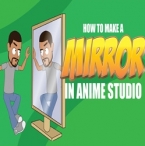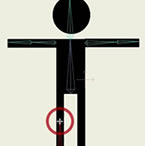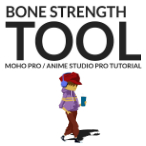Search
Found 101 results for character switchhttps://www.animestudiotutor.com/bones/bone_rigging_in_anime_studio/
2 March 2014Smith Micro Graphics
Three ways to rig a character in Anime Studio
https://www.animestudiotutor.com/bones/add_and_pin_bones/
1 October 2017mtbuck24
In this character rigging tutorial - we are going to be talking about the basics of the rigging tools - starting with the add bone tool. This is a tool you will frequently be using as you create your rigs.
https://www.animestudiotutor.com/masking/how_to_create_a_mirror_in_anime_studio/
14 May 2016ShoNuff93
Just and short little tutorial on how to make a mirror image of a character in anime studio!
https://www.animestudiotutor.com/bones/simple_stick_man_rigging_in_moho_anime_studio/
28 September 2017Square Bear Studio
How to rig a very basic character using Anime Studio/Moho.
https://www.animestudiotutor.com/bones/bone_strength/
1 October 2017McCoy Buck
In this tutorial of the character rigging basics we are going to talk about the bone strength tool and how it used and effects your rigs. This is a very powerful tool that can be used with both vectors and images.
Full course
https://www.animestudiotutor.com/animation/animate_a_light_saber_in_anime_studio/
6 March 2016ShoNuff93
A very easy to do lightsaber animation tutorial done in Anime Studio 11. Using the stroke exposure tool makes this possible in minutes. If you are use Anime studio and are having trouble making a lightsaber, this might help!
https://www.animestudiotutor.com/animation/animating_the_crab_live_stream/
18 February 2018Troy Picou
Join me as I animate the crab from my new character design course.We will discuss ways to use the timeline and create smoother animation. My apologizes, some portions of my timeline were covered during the video. My stream software has been giving me issues so this was prerecorded.
https://www.animestudiotutor.com/interface/main_timeline_vs_actions/
7 March 2016McCoy Buck
Learn how to use your 'actions' and 'main timeline' effectively in Anime Studio.
Downloadable Character
Follow me on Gumroad
https://www.animestudiotutor.com/special_effects/creating_a_gunshot__muzzle_blast_in_moho/
20 October 2016ShoNuff93
This tutorial was made to work with previous versions of Anime Studio. You do NOT need to have MOHO to do this!
This is a tutorial on making a muzzle flash. It's not really that long. I just added some character movement at the end which took up a little bit time! It's very simple and only takes 2 frames to make! If you have questions let me know!
https://www.animestudiotutor.com/animation/run_cycle_tutorial_part_3/
1 May 2019AnimeStudioTutor
Download the fully rigged character
Would you like me to personally tutor you?
Join the Facebook Groups and share your progress!
Moho Pros | Moho Pros (Beginners)
The full Advanced Run Cycle
Showing tutorials 51 to 60 of 101