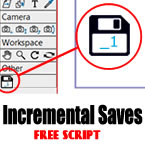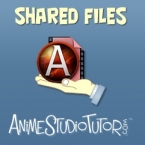Search
Found 22 results for dat filehttps://www.animestudiotutor.com/output/fbx_file_export_for_use_in_unity/
11 October 2015Smith Micro Graphics
Learn how the new FBX file support in Anime Studio 10 allows you to export your bone rigged animated characters for use in Unity™ and other game engines.
https://www.animestudiotutor.com/images/importing_layered_photoshop_files_psd/
19 September 2015Smith Micro Graphics
New in Anime Studio 11 - Improved Photoshop File Support - Now new PSD layers will be applied into Anime Studio when the active file is updated in Photoshop. If layers are re-arranged, Anime Studio will maintain its own layer ordering but still reflect the visual changes made from Photoshop.
https://www.animestudiotutor.com/lua_scripts/control_switch_layers_with_bones/
17 August 2012AnimeStudioTutor
With this script you can control switch layers with bones.
The supporting file contains the script and the example file used in this tutorial.
The script was written by Vernon Zehr (aka heyvern)
View thread on lostmarble forum
Vern's World - Youtube Channel
https://www.animestudiotutor.com/lua_scripts/incremental_backups_script/
22 February 2018AnimeStudioTutor
This handy button will create backups of your Moho file.
Moho has a built-in auto save feature (preferences > documents > auto save for crash recovery), but this simply saves a copy of your work every few minutes, and you can't roll back to an earlier version if you wanted to.
Clicking this new save button will ensure you have a copy to fall back on later.
Updated 22 Sep 2018 [Version 1.4]
-Fixed bug in file name.
Updated 29 April 2018 [Version 1.3]
-Fixed problem with saves higher than 10
-Fixed Mac save issue
https://www.animestudiotutor.com/smart_warp_layers/smart_warp_and_follow_path/
5 November 2017Víctor Paredes
Using smart warp layers with the follow path tool, Víctor Paredes shows us some new possibilities.
Shared file that uses this method: Goldfish in bowl
https://www.animestudiotutor.com/introduction/how_to_share_a_file/
28 June 2013AnimeStudioTutor
This quick tutorial will show you how easy it is to share your Anime Studio files. AnimeStudioTutor.com/shared_files
https://www.animestudiotutor.com/lip_sync/lip_sync_switch_layers/
27 August 2015Jared Hundley
Working with Photoshop and Anime Studio, we dive into how to create a set of mouth phonemes, incorporate them into Anime Studio switch layers, and manually lip sync to a spoken word audio file. This episode also briefly shows a little about how to use After Effects to composite your animation files and some extra bonus ideas toward the end for you to consider.
https://www.animestudiotutor.com/bones/how_to_create_a_universal_eye_rig/
1 October 2017mtbuck24
In this eye rig video tutorial I am going to show you how to create a simple eye rig that you can reuse multiple times and change up to whichever style you would like.
In this tutorial we will cover:
- Masks
- Smart Bones
- Control Bones
- Simple Animations
Download file
Full course
https://www.animestudiotutor.com/particles/fireworks_in_anime_studio/
20 July 2016ShoNuff93
Nothing fancy. A few people asked me to make fireworks but I've never made any before so this is my first attempt. I sure I can make better ones but for now I thought some of you would like to have a look at this to see how I made these and then maybe deconstruct and make your own! You can find the file on the Anime Studio Pro facebook group page! or below in the supporting documents
https://www.animestudiotutor.com/animation/anime_cell_animation/
29 July 2013a244233256
See how Aogo has used Anime Studio with pre-drawn cells.
Once imported, he has used the scanned images to define key points in the animation, then used Anime Studio to produce the inbetweens / tweening.
Download the Anime Studio file here!
Showing tutorials 1 to 10 of 22