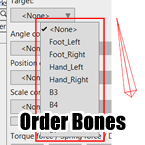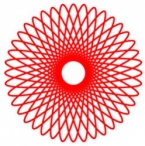Search
Found 142 results for moho debut 12https://www.animestudiotutor.com/introduction/moho_debut_12_anime_studio_new_features/
14 August 2016Smith Micro Graphics
If you're looking for software that is easy to use and fun to animate with, Moho Debut is exactly what you're looking for. Moho is the new name for the new version of Anime Studio.
New features in Moho 12 Debut include a new user interface with a new colour scheme, new icons and colour adjustment options. The new library has multiple folders and easier search. The new Layers Panel makes viewing layers easier. Import and export vector graphics in SVG format. The new Auto Freeze Keys option helps you create key frames for every adjustment and bone. Pin Bones are a new and fun way to animate to bend, shape and resize. Bone improvements include new bone colours.
https://www.animestudiotutor.com/interface/add_point_-_anime_studio_debut_11/
26 May 2015Smith Micro Graphics
Learn to use the Add Point tool in Moho (Anime Studio) Debut 11
This tool is used to draw lines and shapes in Moho (Anime Studio)
https://www.animestudiotutor.com/introduction/moho_pro_12_webinar/
14 August 2016Smith Micro Graphics
If you're new to animation and want to see that you can do with Moho, if you're already an Anime Studio user and want to get an inside look at what's new, or if you've been with Moho from the very beginning, you'll have the chance to learn something new today and see why everyone is so excited about Moho 12.
New features in Moho 12 include:
• NEW! Enhanced Freehand Drawing Tools
• NEW! Bezier Handles
• NEW! Smart Warp
• NEW! Realistic Motion Blur
• NEW! Animate Multiple Layers at the Same Time
• NEW! Pin Bones
• NEW! Updated GUI
• and much more!
This webinar was recorded live on August 12, 2016
Please click here to find out more about Moho Pro 12
https://www.animestudiotutor.com/layers/nested_interpolation_in_moho_124/
3 December 2017Chuck Kenway
A new feature in Moho 12.4 is nested interpolation, this explains what it is and how it works.
https://www.animestudiotutor.com/bones/creating_rig_controllers_in_moho/
18 February 2018Troy Picou
Join me as I show you how to create a rig controller in Moho pro.
https://www.animestudiotutor.com/lua_scripts/order_bone_lists_for_moho_pro_12/
3 July 2017synthsin75
Wes (synthsin75) has created a handy script that will order bone lists in Moho.
https://www.animestudiotutor.com/animation/how_to_animate_part_1/
30 April 2019mtbuck24
New to Moho/ Anime Studio animation? This How to Animate series is perfect for you to get animating as soon as possible. Ideal for beginners to the software or animators already familiar with other software who want to understand how Moho/ Anime Studio works so they can get started right away. In this How to Animate we are going to talk about what you need to know to get started with animation in Moho/ Anime Studio.
In this video, we are going to cover:
- Layer Translation
- Keyframes
- Start/ End Play Back
https://www.animestudiotutor.com/drawing/spirograph_patterns_in_moho/
2 October 2017AnimeStudioTutor
Creating a spirograph effect is easy in Moho Pro 12. Using this method you can create some fun designs in no time.
https://www.animestudiotutor.com/bones/moho_mouth_rig/
28 April 2019Troy Picou
In this tutorial, I will show you a mouth rig that allows you to break the plane of the head shape. Thanks to my friend Alexander Wilhelm for sharing his idea and developing it with me. We want to share it with you.
https://www.animestudiotutor.com/lua_scripts/set_to_frame_0_-_free_tool_for_moho_pro_by_mynd/
20 June 2018Mynd SK
Copies the selected keyframe back to frame 0
Idea and Management: Mynd
Coding: Derek Root.
If you like our tools, please support further Moho Pro tools development here: paypal.me/myndsk
Showing tutorials 1 to 10 of 142