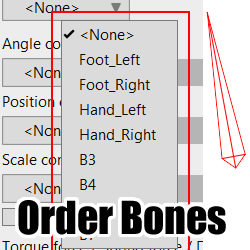
Order Bone Lists For Moho Pro 12
Tutorial Number: 396
Made with: Moho Pro 12
Level: Intermediate
Wes (synthsin75) has created a handy script that will order bone lists in Moho.
1. Install the script
Download the script and unzip the file into your custom utility folder (in the script folder).If you have not yet setup your 'custom' folders, you can do this quickly in Moho:
Edit > Preferences.. > Click the 'Custom Content Folder' button and set a location. This will create the required folders.
2. Refresh/Re-open Moho
Refresh Moho (Ctrl+Alt+Shift+L), (or close the program and re-open)All bone lists will now be ordered automatically.
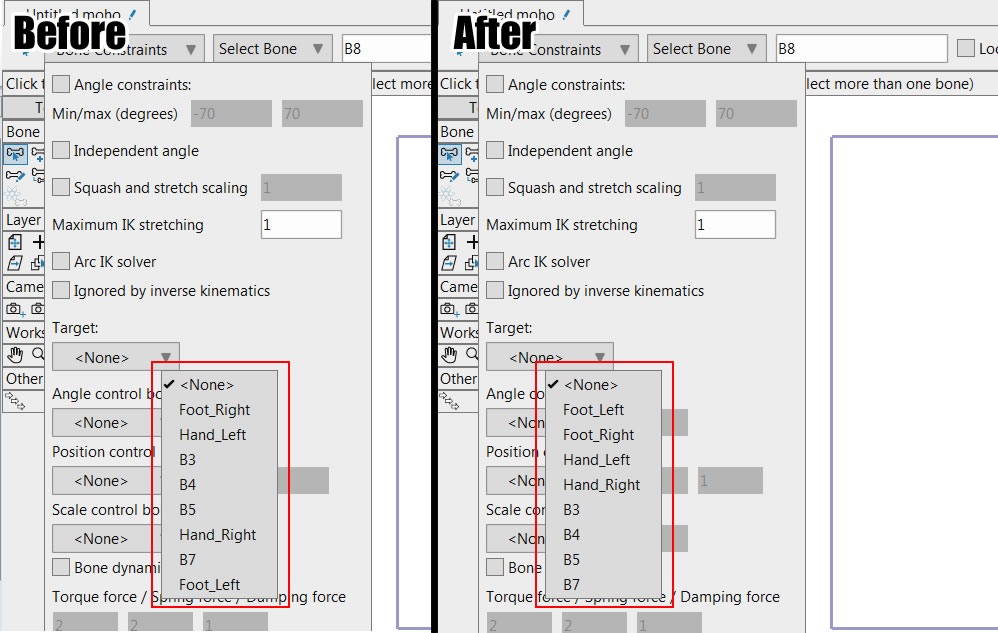
FIGURE 2-1 Bones are now shown in order
Your named bones will be ordered first at the top of the list, with auto-named bones following.
Lost Marble Forum: Bone order in bones list
Tip
If you're going to use scripts, it may be helpful to change the refresh shortcut to something more rememberable.
Custom Shortcut:
Edit > Keyboard Shortcuts > Click 'New' > Give it a name, e.g. Custom > Scroll down to Window: Main, and where it says 'Reload Tools And Brushes', click in the input box and press the keys you wish to use. I use 'Shift+R'
Supporting Content
Download Details
Zip File Size: 561B
Last updated: 3 Jul 2017 03:21:34
Made with: Moho Pro 12
File Name: anime_studio_tutor_files_396.zip
Last updated: 3 Jul 2017 03:21:34
Made with: Moho Pro 12
File Name: anime_studio_tutor_files_396.zip
Rate This Tutorial
Once you have completed this tutorial, please give it a rating:
1 Ratings
(5)
Comments
Be the first to add your voice here!
Please first login to add your comments
Other Tutorials In This Category
-
 Control Switch Layers With Bones6 Rates (5)
Control Switch Layers With Bones6 Rates (5) -
 Set Origin - Free Tool for Moho Pro by Mynd4 Rates (3.8)
Set Origin - Free Tool for Moho Pro by Mynd4 Rates (3.8) -
 Set Stroke Width - Free Moho Pro Tool by Mynd3 Rates (5)
Set Stroke Width - Free Moho Pro Tool by Mynd3 Rates (5) -
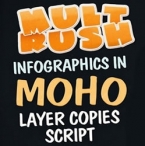 Layer Copies Script3 Rates (5)
Layer Copies Script3 Rates (5)




