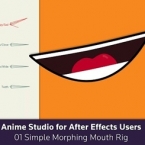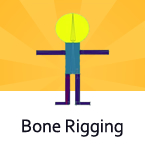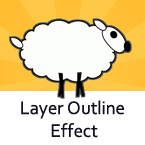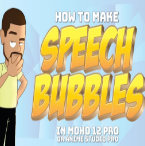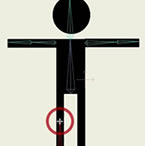Search
Found 34 results for simplehttps://www.animestudiotutor.com/bones/how_to_create_a_universal_eye_rig/
1 October 2017mtbuck24
In this eye rig video tutorial I am going to show you how to create a simple eye rig that you can reuse multiple times and change up to whichever style you would like.
In this tutorial we will cover:
- Masks
- Smart Bones
- Control Bones
- Simple Animations
Download file
Full course
https://www.animestudiotutor.com/animation/swarms_of_insects_or_critters_in_moho/
20 October 2016ShoNuff93
Need ants crawling around a garbage can? Or some roaches for a spooky movie scene? Maybe you want to create a pond with fish swimming around it. If so, this tutorial might help. It is a simple way to use a simple animation and particles to create moving swarms.
It uses particles and the follow path tool and a tiny bit of animation on your character and thats it. It is easy to manipulate the speed and direction of your characters with this technique. If you have any questions let me know!
https://www.animestudiotutor.com/bones/how_to_make_eyes_automatically_follow_an_object/
28 April 2019ShoNuff93
Hey, what's up, everyone. So this tutorial is really, really simple but it also is really useful and could potentially save you a LOT of time when it comes to having your characters make eye contact or look at moving objects in general.
The tutorial teaches you how to create a simple eye rig and use the targeting function to have the pupils look directly at an object at all times.
It only takes a minute or two if you construct and again it will save you a lot of time so you don't have to keep keyframing eye positions! If you have any questions, suggestions or concerns, leave a comment down below!
If you'd like to help the channel you can check out more of my videos or suffer through and watch an ad (every little bit helps ![]()
https://www.animestudiotutor.com/bones/01_simple_morphing_mouth_rig/
8 December 2015Illuminate
Anime Studio for After Effects Users
Chuck shows how to create a simple morphing mouth rig in Anime Studio! Get to know the power behind smart bones, and understand some of the working concepts behind Anime Studio's powerful features!
https://www.animestudiotutor.com/bones/bone_rigging/
4 June 2012Smith Micro Graphics
In this video you will see how easy it is to rig a simple character.
https://www.animestudiotutor.com/layers/layer_outline_effect/
4 June 2012Smith Micro Graphics
A simple effect to add to the layer.
https://www.animestudiotutor.com/3d_content/making_3d_objects/
6 June 2012LilredheadComics
While Anime Studio is primarily used for 2D vector graphics, it also has the ability to make simple 3D objects. In this lesson Chad shows you how to convert 2D images into 3D objects.
https://www.animestudiotutor.com/animation/how_to_make_speech_or_talk_bubbles/
3 December 2017ShoNuff93
This one is pretty easy to do. Draw a bubble add some text, hide it, reveal it, hide it again! Simple enough but just in case you wanted to add a touch of movement to thought bubbles I thought I'd add that too.
Plus, I got over using curve profiles a bit. It's a tool that many of you have probably never heard of or used but it's really pretty cool so check it out!
https://www.animestudiotutor.com/bones/simple_stick_man_rigging_in_moho_anime_studio/
28 September 2017Square Bear Studio
How to rig a very basic character using Anime Studio/Moho.
https://www.animestudiotutor.com/drawing/shape_stacking_pt_1/
17 June 2012Funksmaname
A simple concept, but takes some mind bending to use to its full potential...
Discussion thread for pt1 & 2 of this tutorial here - links to scripts can be found there:
http://www.lostmarble.com/forum/viewtopic.php?p=109342
Showing tutorials 1 to 10 of 34