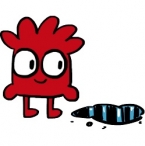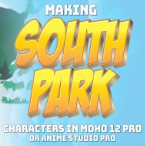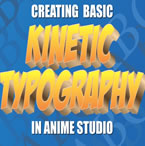Search
Found 34 results for simplehttps://www.animestudiotutor.com/animation/animate_with_mike_scott/
27 July 2013mikdog
In this tutorial we animate a simple scene with a character jumping over a puddle. We draw the character in Photoshop and import him into Anime Studio. I explain how to set the character up for import, we rig some bones to his legs and have him say a few lines, using Switch layers for the mouth.
www.mikescottanimation.com
https://www.animestudiotutor.com/drawing/making_south_park_characters_in_moho/
3 December 2017ShoNuff93
This is part one of how to make South Park characters in Anime Studio. This really only covers the first part of making the head and rigging the mouths. It's very simple but setting up the mouths takes a little bit of time. The other parts I plan to make should go much faster than this one but we will see! I'm just making it up as I go!!
https://www.animestudiotutor.com/masking/spinning_globe_effect_in_moho_pro/
14 October 2018ShoNuff93
As you can see by the beginning intro this tutorial will show you how to create a spinning globe effect in Anime Studio/MOHO with the help of clipping masks and a little bit of cycling animation. You'll learn how to use group folders to use masks as well as how to recolour a .png file that has a transparency. It's pretty simple but really effective.
If you'd like to help support this channel and also get characters and artwork for your animations, check out my Patreon channel at https://www.patreon.com/poptoogi
https://www.animestudiotutor.com/bones/drawing__rigging_a_hand_part_2/
17 September 2013Funksmaname
A series showing how to draw, rig and add smart bone finesse to a hand in Anime Studio Pro 9.5
Part 2 shows how add simple bones
part 1 | part 2 | part 3 | part 4
https://www.animestudiotutor.com/special_effects/kinetic_motion_typography_in_moho/
20 October 2016ShoNuff93
This tutorial shows some very basic techniques in making moving typography in Anime Studio or MOHO. I'm really new to typography but I think Anime Studio and MOHO you can do some really cool stuff with it.
I know other programs can do motion typography much easier and even have some default settings but I made this to show that it can be done in inside of these programs as well.
Given time, I think that anyone that uses Anime Studio/MOHO will be able to some amazing work with text and titles.
Anyway, again this is just a very simple way to start learning how to integrate text and sound together to make an animation. I'm sure I'll make a follow up tutorial on this subject when I'm a little bit better at it!
https://www.animestudiotutor.com/layers/techniques_for_creating_light_and_shadow_effects/
28 April 2019ShoNuff93
This is another "sort of" lighting and shadow tutorial. I probably could make a whole series on just lighting effects but I think these, in particular, are pretty useful and easy to do.
The first technique I show you is how to use just a simple cut out shape to create a spotlight. I've made a tutorial about this before but it's a good refresher.
The second little technique is creating shadows for a moving character. Yes, you can use the built-in shadow effect but this video shows you how to create a shadow that's a little more dynamic so you can place it anywhere you like.
And the last technique is creating police lights or flashing lights. It's just a little more tricky because it involves some masking and changing layer blending modes, but once you get it
https://www.animestudiotutor.com/bones/character_rigging_using_smart_bones_webinar/
1 October 2012Smith Micro Graphics
In this 1-hour webinar Victor Parades will show you how his workflow for character rigging has improved with the new features of Anime Studio Pro 9. Using Smart Bones, Victor will demonstrate how to set up very simple bone rigging to complex simulated 3D rigs which would have been impossible in previous versions. Watch this professional artist at work and gain a valuable insight into his workflow.
https://www.animestudiotutor.com/introduction/step-by-step_overview/
4 June 2012Smith Micro Graphics
Anime Studio Pro is perfect for professionals looking for a more efficient alternative to tedious frame-by-frame detailing when creating quality animations.
With an intuitive interface, pre-loaded content and powerful features such as a bone rigging system, integrated lip-synching, 3D shape design, physics, motion tracking and more, Anime Studio Pro delivers advanced animation tools to speed up your workflow and combines cutting-edge features with powerful technology for the most unique animation program for digital artists.
Resize your images with no loss in quality with Anime Studio's vector-based layer system, and easily add a skeleton to any image by simple point and click, then bring it to life.
https://www.animestudiotutor.com/drawing/backgrounds_with_brushes/
19 February 2013AnimeStudioTutor
In this Anime Studio Tutorial, we look at how to create a background using the brush settings of a simple line.
As the line can be as long as needed, this technique is ideal for long repeating / looping designs.
This tutorial comes with help from Jorge Merino - Graphic Designer. He has also very kindly provided some sample brushes for this tutorial which can be found in the supporting content.
Click here to view FREE Anime Studio Brushes
https://www.animestudiotutor.com/masking/making_the_lantern_background/
20 July 2016ShoNuff93
This tutorial is to show you all how to use masking to create a gradient lighting effect that you would use for making flashlight or torch effects. It's pretty simple to achieve but you need to make two separate pieces of artwork .
You can do this by using another program such as Illustrator like I did or you can do it in Anime Studio by creating a background, duplicating and then changing all of the colors. I just used Illustrator because it's much easier for me to create backgrounds in it!
Once you've done this, you really only need to use a mask and use the LAYER blur function to make it look more realistic. (if that's what you're going for.)
As always, when you think of masking always remember it is a way to hide or reveal things!!!!!!!!
Echoes of Time by Kevin MacLeod is licensed under a Creative Commons Attribution license
Source | Artist
Showing tutorials 21 to 30 of 34