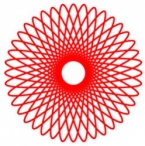Search
Found 46 results for time savinghttps://www.animestudiotutor.com/introduction/webinar_anime_studio_11_new_features/
14 June 2015Smith Micro Graphics
Get a look at the exciting new features in Anime Studio 11 in this 1-hour webinar presented by Mike Clifton, and Jason Cozy of the Anime Studio Team. Mike will show you how you can now do frame by frame animation in Anime Studio! He will also show you workflow game changers such as Layer Referencing, Animated Bone Targets and Animated Bone Parenting and when you can use them. See how changing the layer order of shapes in a single vector layer over time is now easy and how you can now flip a bone mid-animation allowing you to change an effect at any time. See all of this and more! The webinar concludes with a Q & A session where your questions will be answered.
https://www.animestudiotutor.com/lua_scripts/wave_script_-_displace_time/
13 August 2017dkwroot
A new update to the wave script.
https://www.animestudiotutor.com/output/render_styles/
6 June 2012LilredheadComics
In this short lesson, Chad shows you how to apply quick, stylized effects to your Anime Studio animation. This can greatly boost the visual appeal of your project and save you time in the process.
https://www.animestudiotutor.com/accessing_content/automatic_image_tracing/
4 June 2012Smith Micro Graphics
Anime Studio Pro 8 can automatically convert imported images into vector objects that can be edited within the program. This digitising can save a lot of time.
https://www.animestudiotutor.com/drawing/spirograph_patterns_in_moho/
2 October 2017AnimeStudioTutor
Creating a spirograph effect is easy in Moho Pro 12. Using this method you can create some fun designs in no time.
https://www.animestudiotutor.com/timeline/enhanced_onion_skins/
30 July 2013Smith Micro Graphics
Onion skins within Anime Studio 9 Pro have been completely redesigned and now include transparencies to help you tweak your animation exactly how you want to.
https://www.animestudiotutor.com/drawing/improvements_to_brush_spacing/
16 August 2013Smith Micro Graphics
Brushes sometimes tended to bunch up, especially around pointy corners. The brush spacing is now much more even, including when the curviness of a shape is animated over time.
Anime Studio 9.5 Now Out!
https://www.animestudiotutor.com/bones/animated_hoodie_for_your_characters_/
14 October 2018ShoNuff93
Hey everyone, this tutorial just shows you how to create a hood for your characters by using two different layers that are bound to one bone and then how to add a smart bone action to it as well.
It's very easy to do and doesn't take too much time. I'm just long-winded in my explanations sometimes.
https://www.animestudiotutor.com/drawing/how_to_create_a_reference_background/
14 October 2018ShoNuff93
Here is another background tutorial I made using a screenshot reference and a couple of perspective lines to recreate a cartoon background. I know it's long but you'll get the gist of it in the first 10 to 20 minutes.
I kept it in real time so you could see how long backgrounds can take sometimes even when you're only using them for a few seconds of animation.
https://www.animestudiotutor.com/introduction/anime_studio_95_webinar/
16 August 2013Smith Micro Graphics
Join members of the Anime Studio Team in this 1-hour webinar as they review the exciting new features of Anime Studio Pro 9.5. Learn how this new version of Anime Studio can streamline your workflow and save you time. The concludes with a brief Q&A session where questions are answered.
Anime Studio 9.5 Now Out!
Showing tutorials 11 to 20 of 46