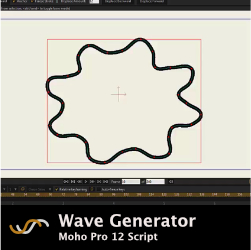
Wave Script - Displace Time
Tutorial Number: 397
Made with: Moho Pro 12
Level: Intermediate
A new update to the wave script.
Supporting Files Available
Rate This Tutorial
Once you have completed this tutorial, please give it a rating:
3 Rates
(4)
Comments
-
Member Since: 20 January 2014Last Logged In: 4 July 2018Comments: 3Tutorials Completed: 170thanks , great tutorial
may i ask you how or where i place this script files , i went to C / program files / smith micro / moho 12 / Resources / ScriptResources .. and i placed PNG file , but i didnt sure where could i place .lua file , pleas ? -
Member Since: 3 March 2010Last Logged In: 14 April 2024Comments: 134Tutorials Completed: 10570You should put scripts in your custom content folder, not in the program folder.
In Moho Pro 12, you can create and view this folder in preferences > general.
There's more info in the help file.
You may need to refresh the tools/scripts (Alt Shift Control L), or close and re-open Moho when you put the script in the folder.
Other Tutorials In This Category
-
 MorphDial basics1 Rating (5)
MorphDial basics1 Rating (5) -
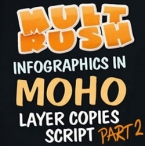 Layer Copies Script Part 21 Rating (5)
Layer Copies Script Part 21 Rating (5) -
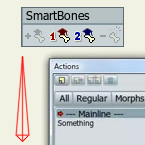 Smart Bone Helper Script3 Rates (5)
Smart Bone Helper Script3 Rates (5) -
 Set Origin - Free Tool for Moho Pro by Mynd4 Rates (3.8)
Set Origin - Free Tool for Moho Pro by Mynd4 Rates (3.8)





Please use the 'reply' button on a comment if you wish to reply to someone.