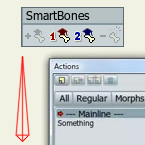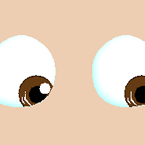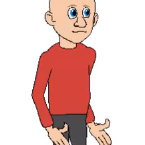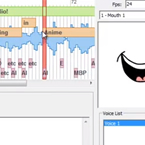Search
Found 355 results for tutorialhttps://www.animestudiotutor.com/lua_scripts/smart_bone_helper_script/
16 September 2012Funksmaname
Smart Bone helper script by Ramón López
You never realised how much time you were wasting before you tried these scripts!
For file links and more in depth installation notes, please visit the discussion here:
http://www.lostmarble.com/forum...
https://www.animestudiotutor.com/introduction/easy_animation_with_anime_studio_pro/
30 September 2012wacom
In this one hour webinar Jason Cozy, Quality Team Lead for Anime Studio covers the key features of Anime Studio--the fun, quick and affordable way to create animations!
Create basic shapes and characters using a pressure sensitive Wacom pen tablet. Rig shapes and drawings to bring them to life. Add voices to characters with the built-in tools for lip syncing. This and more is covered.
https://www.animestudiotutor.com/bones/smart_bone_rigging_in_as_9_pro/
1 October 2012Funksmaname
In this video Funksmaname shows how he set up a doll character rig in Anime Studio 9 Pro using the new Smart Bones
Anime Studio Forum Link
https://www.animestudiotutor.com/bones/character_rigging_using_smart_bones_webinar/
1 October 2012Smith Micro Graphics
In this 1-hour webinar Victor Parades will show you how his workflow for character rigging has improved with the new features of Anime Studio Pro 9. Using Smart Bones, Victor will demonstrate how to set up very simple bone rigging to complex simulated 3D rigs which would have been impossible in previous versions. Watch this professional artist at work and gain a valuable insight into his workflow.
https://www.animestudiotutor.com/bones/basic_eye_rig/
5 October 2012AnimeStudioTutor
This tutorial shows one way to set up a basic eye rig in Anime Studio, using bones and masked layers.
Using the 'Bone Offset' tool the pupils can be moved quickly with ease.
There are two examples:
1. Pupils on one masked layer - Pupils can cross over to the other eye
2. Pupils split into two masked layers - Pupils can't cross over
https://www.animestudiotutor.com/character_wizard/character_wizard_in_anime_studio_9/
15 October 2012Smith Micro Graphics
Learn to use the character wizard in Anime Studio
https://www.animestudiotutor.com/layers/switch_layers/
16 October 2012Smith Micro Graphics
This Anime Studio tutorial goes over the basics of switch layers.
https://www.animestudiotutor.com/lip_sync/auto_lip_syncing/
16 October 2012Smith Micro Graphics
Learn how to use the auto lip sync feature and Papagayo
https://www.animestudiotutor.com/masking/computer_diode_using_masks/
25 November 2012ShoNuff93
This is a quick tutorial on making a randomly rotating tech graphic for anime studio. Using a little masking, one keyframeand some random rotation you can create a pretty cool animation with little effort.
https://www.animestudiotutor.com/3d_content/basic_poser_3d_import/
4 December 2012Smith Micro Graphics
Chad shows how Poser can be used with Anime Studio and how to import 3D objects.
Download Smith Micro Poser 10
Showing tutorials 71 to 80 of 355