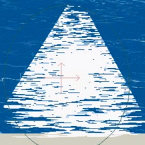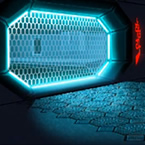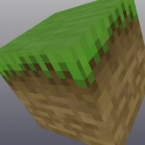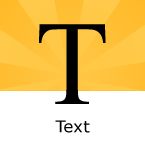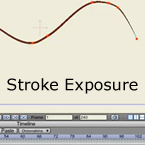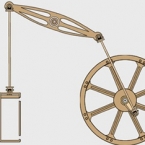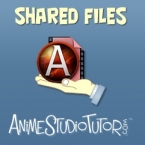Search
Found 355 results for tutorialhttps://www.animestudiotutor.com/particles/suns_reflection_particles_on_water/
3 January 2013sbtamu
Settings for sun reflecting on water in Anime Studio.
https://www.animestudiotutor.com/layers/lighting_with_photo_shop_and_anime_studio/
6 February 2013neomarz1
Using Adobe Photoshop, and Anime Studio, Mars shows us how he created this futuristic scene.
https://www.animestudiotutor.com/drawing/character_segmentation/
6 February 2013neomarz1
Watch as Mars scans his character design into Photoshop, then digitalises it for use with his Anime Studio project.
https://www.animestudiotutor.com/3d_content/minecraft_style_blocks/
10 February 2013AnimeStudioTutor
This tutorial will show you how to create a 3D Minecraft style block in Anime Studio using a simple 16x16 pixel image.
https://www.animestudiotutor.com/drawing/backgrounds_with_brushes/
19 February 2013AnimeStudioTutor
In this Anime Studio Tutorial, we look at how to create a background using the brush settings of a simple line.
As the line can be as long as needed, this technique is ideal for long repeating / looping designs.
This tutorial comes with help from Jorge Merino - Graphic Designer. He has also very kindly provided some sample brushes for this tutorial which can be found in the supporting content.
Click here to view FREE Anime Studio Brushes
https://www.animestudiotutor.com/interface/curve_profile_tool/
16 March 2013Smith Micro Graphics
Curve profiles provide a way to add interesting detail to a shape. You use the Curve Profile tool to create these details on a shape. You select a shape on a layer. Additional curves that define the profile can appear on the same layer.
Anime Studio Pro Only Feature
https://www.animestudiotutor.com/interface/text_layer/
16 March 2013Smith Micro Graphics
Anime Studio allows you to enter text in your projects
https://www.animestudiotutor.com/animation/how_to_animate_a_stroke/
16 March 2013crowquill66
A quick hit video tutorial of a fantastic feature in Anime Studio Pro 7 "Stroke Exposure"
https://www.animestudiotutor.com/physics/moving_a_pump_with_physics/
31 May 2013AnimeStudioTutor
Animating this small graphic was made easy with the help of bones and physics. This tutorial gives a quick overview of how this was created.
https://www.animestudiotutor.com/introduction/how_to_share_a_file/
28 June 2013AnimeStudioTutor
This quick tutorial will show you how easy it is to share your Anime Studio files. AnimeStudioTutor.com/shared_files
Showing tutorials 81 to 90 of 355