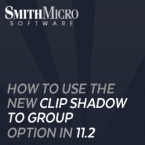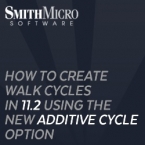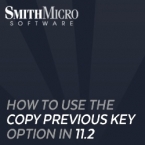Search
Found 67 results for tv series e showshttps://www.animestudiotutor.com/animation/anime_studio_112_animated_gif/
5 January 2016Smith Micro Graphics
Víctor Paredes shows how to created an animated GIF using a new feature Anime Studio Pro 11.2
https://www.animestudiotutor.com/smart_warp_layers/smart_warp_and_follow_path/
5 November 2017Víctor Paredes
Using smart warp layers with the follow path tool, Víctor Paredes shows us some new possibilities.
Shared file that uses this method: Goldfish in bowl
https://www.animestudiotutor.com/lip_sync/lip_sync_switch_layers/
27 August 2015Jared Hundley
Working with Photoshop and Anime Studio, we dive into how to create a set of mouth phonemes, incorporate them into Anime Studio switch layers, and manually lip sync to a spoken word audio file. This episode also briefly shows a little about how to use After Effects to composite your animation files and some extra bonus ideas toward the end for you to consider.
https://www.animestudiotutor.com/masking/creating_a_mouth_with_a_mask_in_anime_studio/
21 December 2013LilredheadComics
While you could build a mouth without a mask, this tutorial shows you a quick way to achieve easy mouth movements with a vector mask layer. From here, you can then build your character and even create actions for the mouth phonemes.
Recorded By: Jim Mills
Narrated By: Chad Troftgruben
https://www.animestudiotutor.com/bones/anime_studio_pro_112_sketch_bones/
5 January 2016Smith Micro Graphics
Víctor Paredes shows us how to use the new sketch bone tool in Anime Studio Pro 11.2
https://www.animestudiotutor.com/layers/anime_studio_112_clip_shadow/
5 January 2016Smith Micro Graphics
Víctor Paredes shows us how to use the new clip shadow option in Anime Studio Pro 11.2
https://www.animestudiotutor.com/animation/anime_studio_pro_112_additive_cycles/
5 January 2016Smith Micro Graphics
Víctor Paredes shows us how to use the new additive cycle feature of Anime Studio Pro 11.2
https://www.animestudiotutor.com/animation/anime_studio_112_copy_previous_key/
5 January 2016Smith Micro Graphics
Víctor Paredes shows us how to use the new 'copy previous key' option in Anime Studio Pro 11.2
https://www.animestudiotutor.com/bones/smart_bone_rigging_in_as_9_pro/
1 October 2012Funksmaname
In this video Funksmaname shows how he set up a doll character rig in Anime Studio 9 Pro using the new Smart Bones
Anime Studio Forum Link
https://www.animestudiotutor.com/drawing/2_point_perspective_interior_in_moho/
20 October 2016ShoNuff93
I admit, I'm not that great at making background art in Anime Studio as I'm way more comfortable with other programs like Illustrator because of their tool sets but I also know that many of you would like to know how to do all of your creating in Anime Studio or MOHO so I made this.
It just shows the basic principals of using vanishing points just as you would if you were drawing on paper and truthfully, it get easier and easier as you do it.
This was fun but it took a lot longer than usual for me to do (about 2 and a half hours) as it's still a new process to me as well.
Hopefully some of you guys find this useful and if you have questions about it I can try and answer!
Showing tutorials 41 to 50 of 67