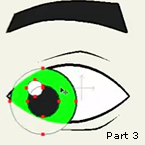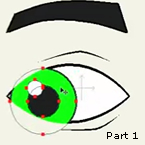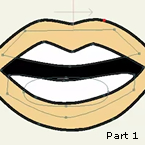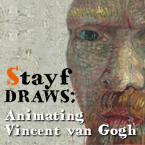Search
Found 72 results for videohttps://www.animestudiotutor.com/masking/eye_rigging_part_3/
8 July 2012ShoNuff93
The last video on eye rigging that shows you how to animate and duplicate the eyes for quick animations in anime studio.
Eye Rigging Part 1
Eye Rigging Part 2
https://www.animestudiotutor.com/layers/using_smart_bones_with_switch_layers_update/
20 July 2016ShoNuff93
This is a follow up to the "Switch Layer Dials" tutorial. It is just a faster easier way to set up a smart bone to control switch layers!
In this video I'm using it to rig a mouth switch layer to a smart bone and then us the bone to help me lip sync!
A 1000 thank you's to Victor Paredes for clueing me in on how to set this up the easy way and to show me how to use the copy previous keyframe function in Anime Studio! Awesome all day!!!
https://www.animestudiotutor.com/introduction/easy_animation_with_anime_studio_pro/
30 September 2012wacom
In this one hour webinar Jason Cozy, Quality Team Lead for Anime Studio covers the key features of Anime Studio--the fun, quick and affordable way to create animations!
Create basic shapes and characters using a pressure sensitive Wacom pen tablet. Rig shapes and drawings to bring them to life. Add voices to characters with the built-in tools for lip syncing. This and more is covered.
https://www.animestudiotutor.com/drawing/shape_stacking_pt_3/
17 June 2012Funksmaname
This one is less about shape staking, but shows a simpler eye setup.
I also discuss Ramon's Lost Layer tool, and Synthsin's mod of Fazek's meshinstance script (I didn't realise Fazek created this originally hence no mention on the video, but Synth's version is the one I use)
I touch on the very basic fundamentals of using Selgin's 'new improved head turn' technique as well.
for discussion and links - come to the forum post:
http://www.lostmarble.com/forum/viewtopic.php?p=109342#109342
https://www.animestudiotutor.com/masking/eye_rigging_part_1/
8 July 2012ShoNuff93
This is the first of three video tutorials to show you how I rig eyes and animate them in anime studio. I made this tutorial last year but it didn't have audio commentary so I thought I'd redo it! I apologize if I was using short cuts to fast but I think that if you learn to use the shortcut keys you'll learn to love them and increase your production speed and you'll wonder how you ever lived without them!
Eye Rigging Part 2
Eye Rigging Part 3
https://www.animestudiotutor.com/animation/how_to_animate_a_bumblebee_with_shapes/
4 October 2015Stayf Draws
How to animate a 3D bumblebee in 2D with Anime Studio by animating moving shapes.
In this video tutorial I explain how I animate a flying bumblebee in the 2D software Anime Studio Pro 11 and make it look like it is animated in CGI.
Website | Twitter | Facebook | Instagram
https://www.animestudiotutor.com/layers/techniques_for_creating_light_and_shadow_effects/
28 April 2019ShoNuff93
This is another "sort of" lighting and shadow tutorial. I probably could make a whole series on just lighting effects but I think these, in particular, are pretty useful and easy to do.
The first technique I show you is how to use just a simple cut out shape to create a spotlight. I've made a tutorial about this before but it's a good refresher.
The second little technique is creating shadows for a moving character. Yes, you can use the built-in shadow effect but this video shows you how to create a shadow that's a little more dynamic so you can place it anywhere you like.
And the last technique is creating police lights or flashing lights. It's just a little more tricky because it involves some masking and changing layer blending modes, but once you get it
https://www.animestudiotutor.com/lip_sync/morph_mouth/
8 July 2012ShoNuff93
This video is to show anime studio users how to create a morphing mouth with just one layer for artwork and multiple copies of that artwork to create several poses to be placed in a switch layer and used for lip syncing.
Morph Mouth: Part 2
Morph Mouth: Part 3
https://www.animestudiotutor.com/animation/animating_vincent_van_gogh_/
4 October 2015Stayf Draws
In this video tutorial Dutch animator Stefan de Groot explains how he animated Vincent van Gogh in Anime Studio Pro 11. He used Photoshop to setup Van Gogh and animated everything in Anime Studio Pro.
Website | Twitter | Facebook | Instagram
https://www.animestudiotutor.com/timeline/animating_in_twos_in_mohoanime_studio/
7 March 2018Víctor Paredes
With the inclusion of intervals inside AS, we have the option to animate on 2s, 3s or whatever interval we want.
I always liked this feature, but I wasn't able to get good results with it. Now I finally got an idea to get good animations in 2s and want to share this "tutorial" with you.
The difference between animating on 1s (each single frame has animation) and animating on 2s (the movement holds each two frames) could seem subtle, but it opens a lot of possibilities, gives more control over the animation and also and gives the movement another -less computational- rhythm.
Please watch the video and give feedback here:
lostmarble.com/forum/viewtopic.php?f=9&t=26783
Showing tutorials 51 to 60 of 72