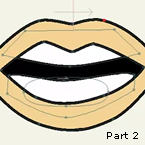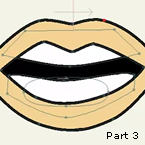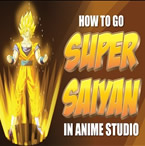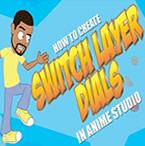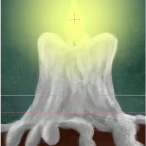Search
Found 72 results for videohttps://www.animestudiotutor.com/lip_sync/morph_mouth_ii/
8 July 2012ShoNuff93
Part 2: This video is to show anime studio users how to create a morphing mouth with just one layer for artwork and multiple copies of that artwork to create several poses to be placed in a switch layer and used for lip syncing.
Morph Mouth: Part 1
Morph Mouth: Part 3
https://www.animestudiotutor.com/lip_sync/morph_mouth_iii/
8 July 2012ShoNuff93
Part 3: This video is to show anime studio users how to create a morphing mouth with just one layer for artwork and multiple copies of that artwork to create several poses to be placed in a switch layer and used for lip syncing.
Morph Mouth: Part 1
Morph Mouth: Part 2
https://www.animestudiotutor.com/animation/super_saiyan_or_summoning_spell_effect/
20 July 2016ShoNuff93
Hello everyone! I was trying to think of a way to create a special effect that looked similar to those summoning spells you see in video games and anime cartoons and this is what I've come up with.
It's not too....complicated but it does go into the concepts of using 3D space so just watch carefully, follow along and you should be alright.
There are 3 different effects shown in this tutorial and all are based on particles so if you like stuff like this, make sure you watch my other particle based tutorials as well so you get a better understanding of how they work.
And saying that, when working with particles....make SURE you play around with the settings! I can't stress enough that getting something to look the way you want takes a lot of tweaking! I can make dozens of tutorials on effects but you'll never grasp how they work unless you experiment!!!!
Anyway, hope you enjoy the tutorial!
https://www.animestudiotutor.com/layers/switch_layer_dials/
20 July 2016ShoNuff93
I thought I'd make a video on how to make a smart bone action control switch layers. I also wanted to show a quick set up on making a smart bone dial that is set away from the character.
I should also mention if you want to make a visual reference smart bone you can just make it so it just controls a specific switch layer off to the side without linking it to another bone as well.
The reason I made the first example linked to the hand is so that in a busy scene, your control will always be near the hand!
My character was just getting too many switch layers in it so I'm in the process of creating a few of these switch layer controls and I thought I'd share as always!!! ![]()
https://www.animestudiotutor.com/interface/anime_studio_pro_9_project_settings_/
10 August 2013Smith Micro Graphics
Chad takes us through the options in the Project Settings.
Including the output dimensions : width, height and frame rate
Background colour/color
Depth of field : focus distance, focus range, max blur radius
Render style : Fill style, stroke style, layer style and minimize frame-to-frame randomness
Sort layers by depth and Sort by true distance
Noise grain
Stereo rendering : Red/Blue Anaglyph, Side By Side (YouTube friendly), cross-eyed and eye separation
Extra SWF frame
Save as defaults and reset/restore defaults
https://www.animestudiotutor.com/bones/female_mouths_in_anime_studio/
20 July 2016ShoNuff93
This is an update/tutorial on making a rigged body turn character and creating lips for female characters.
This tutorial probably wasn't necessary because it literally can be summed up by saying "Watch my character creator tutorial. See the part where I make mouths? Just do that but add lips!" LOL! The same can be said about making a female character really. This is no difference in the construction of a male or female, just slightly different art. But I suppose this is good for those of you who just want to see creating mouths and that alone so in that sense it's good.
The body turn at the beginning is a little ambitious but I want to make a character that can really dance so I'm making it to see how much better I can make a music video like I did before with all of the new improvements to AS. Just wanted to keep you all posted!
https://www.animestudiotutor.com/drawing/making_south_park_characters_in_moho_part_2/
3 December 2017ShoNuff93
So here is the second part of making a SouthPark character, you guys. I apologize that it's so long but I try not to edit my videos so you can see how long it actually takes me to do something. I have one more part to go and I hope it's not too long but once it is done you'll hopefully know how to make any type of Southpark character pretty easy.
Keep in mind this is just how I would do it. I'm sure there are several ways to make characters like this but this is just the way I came up with.
The next video I'll be making clothes accessories and just showing how to move the character around!
I know some of you aren't Southpark fans but there are still some good tips and tricks that you can learn from this. The main one being about group layers and swapping out accessories. Anyway, hope some of you find this useful and if you have any questions leave them down below or write to me at www.facebook.com/poptoogi
https://www.animestudiotutor.com/lua_scripts/morphdial_basics/
17 June 2012Funksmaname
My previous experiments with MDs has been really to test their abilities - but recently I've had a chance to use them in production which had me using them in a much more subtle way.
This video explains what morphs are, as well as showing a practical example where they are used to make a character read a book in a free way.
I also show why NOT to use the 'Blend Morphs' option that came with Anime Studio... use Rudiger's morph dials instead.
forum thread: http://www.lostmarble.com/forum/viewtopic.php?p=110361#110361
or
http://www.kelleytown.com/forum/animators/topic.asp?TOPIC_ID=751
Download the script from here: http://www.lostmarble.com/forum/viewtopic.php?f=12&t=14122
https://www.animestudiotutor.com/frame_by_frame/using_frame_by_frame_animation_in_anime_studio/
14 May 2016ShoNuff93
With the new addition to frame by frame animation layers in Anime Studio I thought I'd take a crack at making a tutorial on how to use it. As I'm also a newbie when it comes to using this new addition to the software I thought is was important to not speed up the process and "try" and talk through the process while I worked out what I was doing. It's makes for a long video but I think it helps describe some of the basic concepts of using this new layer type!
Frame by frame animation is AWESOME but it is also can be extremely time consuming! I advise anyone wanting to get into using the frame by frame option in AS to reference from amazing websites like http://flashfx.blogspot.com pinterest or deviantart to see how other animators processes! Oh and better yet, look right here on youtube for tutorials on traditional, hand drawn frame by frame tutorials. The concepts translate directly to AS so look around and see what you can find!
https://www.animestudiotutor.com/images/how_to_animate_a_flame_in_5_minutes/
1 October 2017Stayf Draws
Moho Anime Studio: How to Animate a Flame in 5 Minutes In this video I explain how to animate a flame in 5 minutes using bones in Moho. I import a PSD files with the background, the Flame and the glow. I will animate the flame and the glow and loop the animation in Moho. You can do this in 5 minutes!
Follow me on:
My website | Twitter
Facebook | Instagram | Newsletter
Buy my stuff on:
Vimeo On Demand | Etsy
iBooks | RedBubble
Showing tutorials 61 to 70 of 72