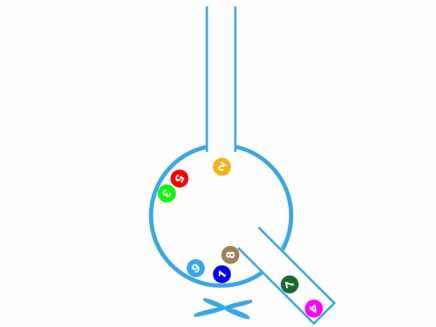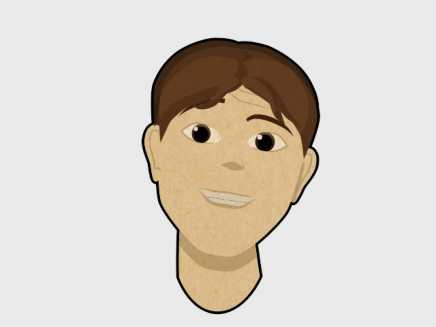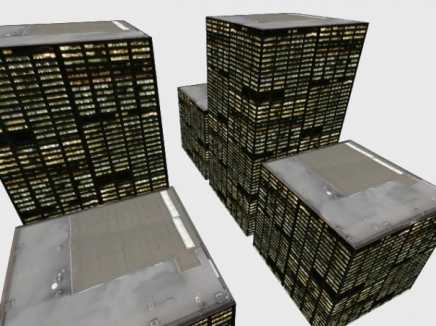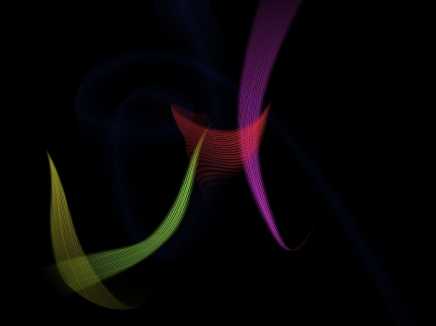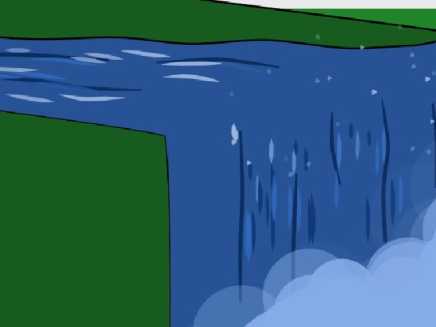Search Shared Files
Found 204 results for inwww.animestudiotutor.com/shared_files?id=491
8 January 2018 admin
Simple bingo setup using physics.
www.animestudiotutor.com/shared_files?id=766
27 August 2021 macdonut
A little more attention to the little details this month. I think it makes a big difference. The run cycle took a little while to learn how to do, but thanks to tutorials by McCoy Buck, it worked out okay.I hope you enjoy.
nb. I still can't upload the accompanying .ogg sound files which are the only sound files allowed in 13.5
www.animestudiotutor.com/shared_files?id=169
24 February 2015 danielleemeeks
Pig making faces. Made in Anime Studio Pro 10.1.
www.animestudiotutor.com/shared_files?id=363
19 April 2017 admin
First the tiled image is created in Moho and exported as a looped video.
Then in a new document, a 3D torus shape (created with a circle in a 3D layer) has this video applied as a texture.
The texture needs to be sized and aligned correctly for the effect to work - trial and error.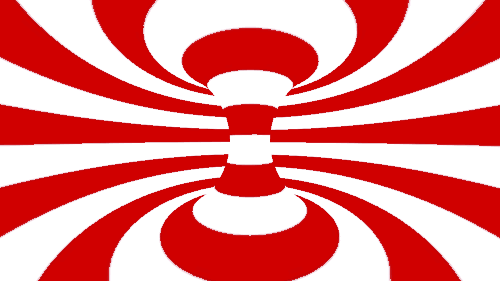
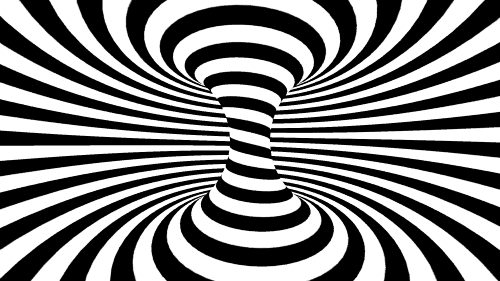
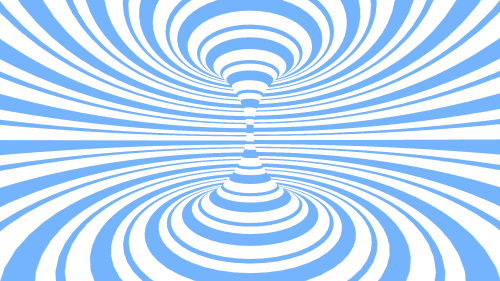
Changing the shape: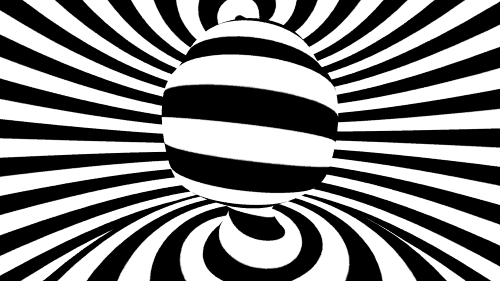
Changing texture size: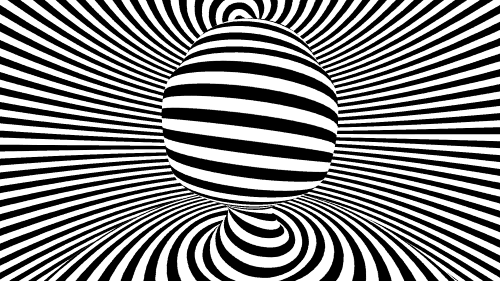
Another option is to use a static texture image, and then rotate the circle shape.
www.animestudiotutor.com/shared_files?id=631
15 July 2019 sketchysquirrel
Here is a head rig that utilises sublayer interpolation for lip syncing. I have also included an explanation of the rig (as a screen capture).
www.animestudiotutor.com/shared_files?id=10
3 May 2013 admin
3D Buildings created with photo layers
www.animestudiotutor.com/shared_files?id=273
31 January 2016 hekawai
The Talking Tiger
www.animestudiotutor.com/shared_files?id=307
19 August 2016 admin
Bones can change raster images if you change the bones position after frame 0.
Here the images are simply moved over some bones to create this twisting effect.
This could be used for falling items (paper, money etc.), smoke, special effects etc.
Created using bones and images in Moho Pro 12
This can also be done in older versions of Anime Studio Pro
www.animestudiotutor.com/shared_files?id=522
31 March 2018 nickalous
This is a silly penguin skating down a mountain
www.animestudiotutor.com/shared_files?id=810
14 September 2022 bryang
Tricks with particle layers and animating flowing water.
[email protected]
Showing tutorials 1 to 10 of 204