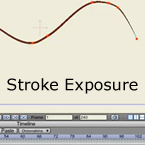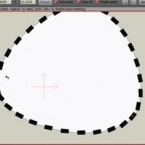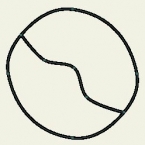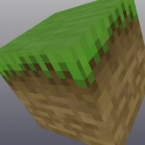Search
Found 16 results for line widthhttps://www.animestudiotutor.com/animation/how_to_animate_a_stroke/
16 March 2013crowquill66
A quick hit video tutorial of a fantastic feature in Anime Studio Pro 7 "Stroke Exposure"
https://www.animestudiotutor.com/drawing/dashed_line_in_anime_studio/
27 July 2013sbtamu
This quick tutorial shows a method of creating a dashed line in Anime Studio using the brush tool
https://www.animestudiotutor.com/drawing/backgrounds_with_brushes/
19 February 2013AnimeStudioTutor
In this Anime Studio Tutorial, we look at how to create a background using the brush settings of a simple line.
As the line can be as long as needed, this technique is ideal for long repeating / looping designs.
This tutorial comes with help from Jorge Merino - Graphic Designer. He has also very kindly provided some sample brushes for this tutorial which can be found in the supporting content.
Click here to view FREE Anime Studio Brushes
https://www.animestudiotutor.com/introduction/anime_studio_10_webinar/
6 March 2014Smith Micro Graphics
Join Fahim Niaz, Mike Clifton and Jason Cozy from the Anime Studio Team in this 1-1/2 hour webinar as they review the exciting new features in Anime Studio 10. They show you how to streamline your work flow with the newly added bone constraint functionalities and how the new smart bone set up will let you produce smart bones faster and more efficiently. Learn how you can create more dynamic movement in your characters with the new Bounce, Elastic and Stagger Interpolations and how the new drawing tools will allow you to draw more free form shapes. All of this plus more! The webinar conclude with a questions and answers session.
https://www.animestudiotutor.com/drawing/connecting_lines_to_circles/
1 April 2016AnimeStudioTutor
Connecting a line to a circle can be tricky in Anime Studio. It should be straight forward, but often you'll find any new points added to your circle will distort it.
The trick is not to create new points on the circle, but to join your line to the circle's points. This way the circle won't lose its shape.
Note: This tutorial is for beginners to Anime Studio.
https://www.animestudiotutor.com/timeline/enhanced_onion_skins/
30 July 2013Smith Micro Graphics
Onion skins within Anime Studio 9 Pro have been completely redesigned and now include transparencies to help you tweak your animation exactly how you want to.
https://www.animestudiotutor.com/drawing/animated_arc_in_anime_studio/
27 July 2013sbtamu
How to animate the outline stoke of an arc in Anime Studio using the stroke exposure tool.
https://www.animestudiotutor.com/3d_content/minecraft_style_blocks/
10 February 2013AnimeStudioTutor
This tutorial will show you how to create a 3D Minecraft style block in Anime Studio using a simple 16x16 pixel image.
https://www.animestudiotutor.com/interface/paint_bucket/
4 June 2012Smith Micro Graphics
The paint bucket tool allows you to apply the current selected fill, stroke or both the objects that you click.
https://www.animestudiotutor.com/particles/light_speed_or_warp_jump_effect_in_moho/
9 June 2018ShoNuff93
This tutorial shows you how to use a single dot to make a moving star field and also how to use one line to create a space warping effect like that used in Star Wars or other types of sci-fi movies. They both are really simple and just use the rotation of particles in 3D space to make them work.
Showing tutorials 1 to 10 of 16