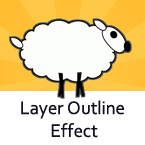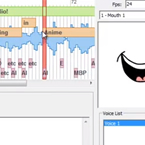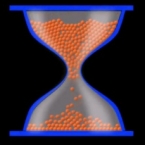Search
Found 30 results for new featurehttps://www.animestudiotutor.com/bones/smart_bones/
16 March 2013Smith Micro Graphics
The new Smart Bones feature in Anime Studio Pro allows you to have more control over shapes when you bend them with bones. You can use Smart Bones to control the following types of scene elements.
https://www.animestudiotutor.com/interface/curve_profile_tool/
16 March 2013Smith Micro Graphics
Curve profiles provide a way to add interesting detail to a shape. You use the Curve Profile tool to create these details on a shape. You select a shape on a layer. Additional curves that define the profile can appear on the same layer.
Anime Studio Pro Only Feature
https://www.animestudiotutor.com/layers/patch_layers/
4 June 2012Smith Micro Graphics
Patch layers make arms joints much easier to rig.
https://www.animestudiotutor.com/layers/layer_outline_effect/
4 June 2012Smith Micro Graphics
A simple effect to add to the layer.
https://www.animestudiotutor.com/introduction/making_puffin_rock_webinar_-_moho_in_a_tv_series/
20 October 2016Smith Micro Graphics
Making a TV series is a bit like a puzzle and Moho animation software is an essential piece that completes it. In this webinar, Jeremy Purcell (Assistant Director) will be showing how Moho worked with other tools like Shotgun, Deadline, Photoshop and After Effects to produce the TV Series Puffin Rock.
Topics that will be covered in this webinar include:
- Bringing a character from design to compositing
- Seeing inside a character model
- Working with a studio in another country on the same files
- Seeing what a scene file is made up of
This is a chance for you to see how a bigger animation production, Puffin Rock, and its 78 x 7 minute episodes structured a pipeline around Moho to get the best out of the software as well as how it works with other departments in the production.
About the Presenter: Jeremy was Assistant Director on two seasons of Puffin Rock, for a total of 78 episodes. Prior to that, he was Efx Supervisor on two feature films with Cartoon Saloon: 'Brendan and the Secret of Kells' and 'Song of the Sea'. He is currently working on Cartoon Saloon's next feature, 'The Breadwinner', as well as in pre-production on their next Moho TV series.
https://www.animestudiotutor.com/lip_sync/auto_lip_syncing/
16 October 2012Smith Micro Graphics
Learn how to use the auto lip sync feature and Papagayo
https://www.animestudiotutor.com/special_effects/mandalas/
9 December 2015AnimeStudioTutor
Learn how to create an animated mandala in Anime Studio Pro 11.
Using the new reference layer feature, it is now possible to create repeating kaleidoscope patterns that can be animated.
https://www.animestudiotutor.com/character_wizard/character_wizard_tutorial/
6 June 2012LilredheadComics
In this lesson we go over Anime Studio Pro 8's most notable feature, the Character Wizard. Learn how to create characters and animations in mere minutes using this unique tool.
https://www.animestudiotutor.com/layers/nested_interpolation_in_moho_124/
3 December 2017Chuck Kenway
A new feature in Moho 12.4 is nested interpolation, this explains what it is and how it works.
https://www.animestudiotutor.com/physics/simulated_physics_feature/
4 June 2012Smith Micro Graphics
One of Anime Studio Pro's new features: Simulated Physics Set the density, gravity, friction and springiness of objects and see how they collide!
Showing tutorials 1 to 10 of 30