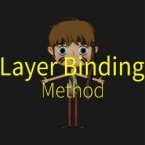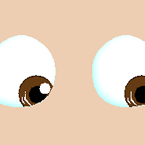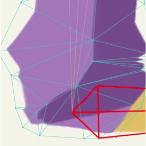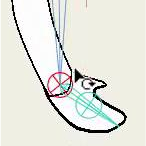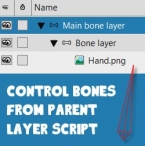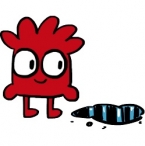Search
Found 133 results for bones layershttps://www.animestudiotutor.com/bones/layer_binding_method_rigging_tutorial/
1 May 2019mtbuck24
In this tutorial you will learn the layer binding method in Moho Pro 12. This popular rigging method is best for rigging group layers or single layers.
https://www.animestudiotutor.com/drawing/binding_shades_with_smart_bones/
23 February 2014LilredheadComics
In our final Anime Studio lesson on shading, we take a look at how to bind our shaded layers to the character. This will require traditional methods as well as the use of Smart Bones.
Recorded By: Jim Mills
Narrated By: Chad Troftgruben
part 1 | part 2 | part 3 | part 4 | part 5
https://www.animestudiotutor.com/bones/basic_eye_rig/
5 October 2012AnimeStudioTutor
This tutorial shows one way to set up a basic eye rig in Anime Studio, using bones and masked layers.
Using the 'Bone Offset' tool the pupils can be moved quickly with ease.
There are two examples:
1. Pupils on one masked layer - Pupils can cross over to the other eye
2. Pupils split into two masked layers - Pupils can't cross over
https://www.animestudiotutor.com/introduction/moho_debut_12_anime_studio_new_features/
14 August 2016Smith Micro Graphics
If you're looking for software that is easy to use and fun to animate with, Moho Debut is exactly what you're looking for. Moho is the new name for the new version of Anime Studio.
New features in Moho 12 Debut include a new user interface with a new colour scheme, new icons and colour adjustment options. The new library has multiple folders and easier search. The new Layers Panel makes viewing layers easier. Import and export vector graphics in SVG format. The new Auto Freeze Keys option helps you create key frames for every adjustment and bone. Pin Bones are a new and fun way to animate to bend, shape and resize. Bone improvements include new bone colours.
https://www.animestudiotutor.com/drawing/moho_12_character_design_part_2/
16 April 2017Troy Picou
In part two of the character tutorial, we will be rigging the character we made in part one. Using smart bones we will create a rig that will give our character life.
Part 1 | Part 3
https://www.animestudiotutor.com/bones/switch_bones_technique/
27 June 2017Víctor Paredes
Here is a way to have different "sets" of bones inside of the same character.
More info on the LM forum
https://www.animestudiotutor.com/smart_warp_layers/smart_bone_and_smart_warp/
1 October 2017mtbuck24
Learn how to take your rigging skills to the next level with these new features in Moho Pro 12. Smart Bones + Smart Warp = Awesome!
Download FREE stuff | Paid and FREE courses
Email List | Moho Pros Group |
Moho Pros Beginners Group | My other courses
https://www.animestudiotutor.com/bones/pin_bones_in_moho_pro/
1 October 2017Funksmaname
The program formally known as Anime Studio is back with a bang as Moho 12! There are loads of new features I'll show in several videos but this one covers just some uses for the new zero length bones called 'Pin Bones'
https://www.animestudiotutor.com/lua_scripts/control_bones_from_parent_layer/
4 July 2018AnimeStudioTutor
Script by dkwroot
Made available on the Lost Marble Forum
This script allows you to control bones within a child bone or switch layer from a parent layer.
https://www.animestudiotutor.com/animation/animate_with_mike_scott/
27 July 2013mikdog
In this tutorial we animate a simple scene with a character jumping over a puddle. We draw the character in Photoshop and import him into Anime Studio. I explain how to set the character up for import, we rig some bones to his legs and have him say a few lines, using Switch layers for the mouth.
www.mikescottanimation.com
Showing tutorials 21 to 30 of 133