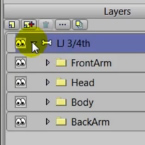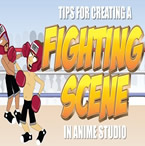Search
Found 133 results for bones layershttps://www.animestudiotutor.com/bones/nested_layer_controls/
2 March 2014Smith Micro Graphics
How to use the nested layer control feature in Anime Studio to control bones within child folders.
https://www.animestudiotutor.com/bones/add_and_pin_bones/
1 October 2017mtbuck24
In this character rigging tutorial - we are going to be talking about the basics of the rigging tools - starting with the add bone tool. This is a tool you will frequently be using as you create your rigs.
https://www.animestudiotutor.com/bones/smart_bones/
16 March 2013Smith Micro Graphics
The new Smart Bones feature in Anime Studio Pro allows you to have more control over shapes when you bend them with bones. You can use Smart Bones to control the following types of scene elements.
https://www.animestudiotutor.com/images/picture_book_made_in_moho_pro_12/
1 October 2017Stayf Draws
How to Animate a Picture Book in Moho Pro 12 Using Original Illustrations. I animated my own picture book Little Angel using Moho 12. The movie is available as a movie and on iBooks with the movie included.
Little Angel on iBooks
Little Angel Movie on Vimeo:
When you want animate a picture book in Moho (formally known as Anime Studio) you first need to edit the original illustration in Photoshop. First you need to decide which parts of the scene need to be animated. Then make different layers of the characters you want to animate. If you want to use dialogue in the scene you will need different mouth shapes. When you have finished in Photoshop export your file as a PSD. Then you can import the PSD in Moho. Choose individually, then all of the layers will be exported separately. Then you can setup your character, using bones. Or for simpler animations you can also animate with the transform tool. Photoshop I did all the editing of the illustration in Photoshop 2015 and I am now using Photoshop 2017. Photoshop is part of Adobe Creative Cloud. It is available in the total Creative Cloud plan, or you can choose to go for a single license.
https://www.animestudiotutor.com/bones/smart_bone_actions_in_moho_anime_studio/
1 October 2017mtbuck24
In this tutorial you will learn how Smart bone actions work in Moho Pro 12 and how to set them up properly to create better bends and other cool stuff! Smart bone actions were introduced back in Anime Studio 9 so any versions above 9 also apply
Download FREE stuff | Paid and FREE courses
Email List | Moho Pros Group |
Moho Pros Beginners Group | My other courses
https://www.animestudiotutor.com/bones/bone_rigging_in_anime_studio/
2 March 2014Smith Micro Graphics
Three ways to rig a character in Anime Studio
https://www.animestudiotutor.com/bones/sketch_bones/
1 October 2017mtbuck24
In this character rigging video tutorial we are going to talk about a really cool feature that was added in Anime Studio 11.2 known as the sketch bones tool. With this tool you can create complex bone systems and animate those bones with ease!
Full course
https://www.animestudiotutor.com/smart_warp_layers/adventures_in_smart_warp/
1 October 2017Funksmaname
I show you some tricks, warts and all, to do with Smart Warp... I left in some confusing parts and how I dealt with them as this might be useful for your (and me) in the future ![]()
https://www.animestudiotutor.com/smart_warp_layers/25d_rig_with_smart_warp_tutorial_moho_pro_12/
1 October 2017mtbuck24
In this tutorial learn how to create a 2.5D effect for your rig in Moho Pro 12 using bitmap Photoshop layers and the new awesome feature (only in Moho Pro 12) Smart Warp
Download FREE stuff | Paid and FREE courses
Email List | Moho Pros Group |
Moho Pros Beginners Group | My other courses
https://www.animestudiotutor.com/bones/fighting_and_character_interaction_in_anime_studio/
20 July 2016ShoNuff93
This tutorial is not a how to create a specific fight sequence in Anime Studio but rather some tips, tricks and techniques that will allow you to create certain movements and interactions with more than one character.
It goes over using cycles to create jumping, perpetual motion, additive cycles, the use of onion skins to help make walking movements, hot to create a punch and reaction and using reference layers to create different depths for individual parts of each character.
Making a tutorial on creating an actual complete fight scene would take days if not weeks to cover everything so think of this as more of a tips video than anything else!
If you've never created a character in Anime Studio before I suggest you watch my tutorials for designing a character and the AT-AT walker to see how to rig a character and how to use target bones. The character design tutorial also covers how I make a face rig too!
If you're looking to make a much more complex type of fight scene, look up frame-by-frame animation and fight scenes on youtube. There are a few great tutorials on the subject and don't pass up the flash ones as the principal is the same!
Showing tutorials 31 to 40 of 133