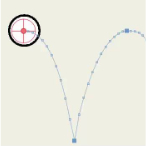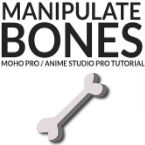Search
Found 133 results for bones layershttps://www.animestudiotutor.com/bones/webinar_character_rigging/
24 June 2012Smith Micro Graphics
Join Victor Paredes in this one-hour webinar as he demonstrates his techniques for rigging characters and objects in Anime Studio. Learn how he sets up his bones and rigging for vector shapes, images, and soft shapes. See how these interact with the timeline and keyframes. Victor will also give you tips on rigging quadrupeds and other non-human creatures and finish off the hour answering your questions.
https://www.animestudiotutor.com/timeline/moho_12_timeline_updates/
1 October 2017Funksmaname
Showing how to split channels on the timeline, and how to control multiple layers at once.
https://www.animestudiotutor.com/bones/drawing__rigging_a_hand_part_4/
17 September 2013Funksmaname
A series showing how to draw, rig and add smart bone finesse to a hand in Anime Studio Pro 9.5
Part 4 shows how to add external control bones for bending fingers.
part 1 | part 2 | part 3 | part 4
https://www.animestudiotutor.com/interface/manipulate_bones_tool/
18 February 2018McCoy Buck
In this final video character rigging tutorial series we are going to talk about the manipulate bones tool and how it is used for both your rigging and animation.
Intermediate Rigging Course
https://www.animestudiotutor.com/tips/10_handy_moho_tips/
21 February 2018AnimeStudioTutor
Here are 10 tips that can help you with Moho.
These were originally shared on Twitter.
Please follow: https://twitter.com/as_tutor
https://www.animestudiotutor.com/bones/drawing__rigging_a_hand_part_2/
17 September 2013Funksmaname
A series showing how to draw, rig and add smart bone finesse to a hand in Anime Studio Pro 9.5
Part 2 shows how add simple bones
part 1 | part 2 | part 3 | part 4
https://www.animestudiotutor.com/interface/manipulate_bones/
4 June 2012Smith Micro Graphics
The manipulate bones tool allows you to move bones in your scene.
https://www.animestudiotutor.com/bones/remapping_time_using_smart_bones/
15 November 2017Víctor Paredes
Although this is an old idea of Víctor Paredes, that he used in a couple projects, it's still relevant now.
https://www.animestudiotutor.com/smart_warp_layers/smart_warp_and_particles/
14 October 2017Víctor Paredes
Using a smart warp layer with a particle layer in Moho Pro 12
https://www.animestudiotutor.com/bones/animating_a_detailed_head_turn/
21 January 2014LilredheadComics
In the last part of our head turning series, we utilize smart bones, point animation and other techniques to create a detailed head turn. This includes movement for hair, ears, eyes, nose, mouth and other facial details.
Recorded By: Jim Mills
Narrated By: Chad Troftgruben
Part 1 | Part 2 | Part 3
Showing tutorials 41 to 50 of 133