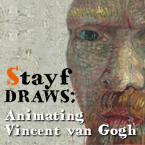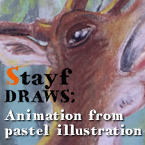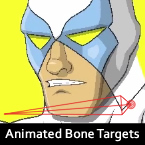Search
Found 185 results for intermediatehttps://www.animestudiotutor.com/lip_sync/lip_sync_smart_bones/
27 August 2015
Working with Anime Studio Pro, we create mouth phonemes through masked layers and smart bone actions. This setup helps us have infinite mouth combinations and to complete manual lip sync in a unique, efficient way.
https://www.animestudiotutor.com/images/importing_layered_photoshop_files_psd/
19 September 2015
New in Anime Studio 11 - Improved Photoshop File Support - Now new PSD layers will be applied into Anime Studio when the active file is updated in Photoshop. If layers are re-arranged, Anime Studio will maintain its own layer ordering but still reflect the visual changes made from Photoshop.
https://www.animestudiotutor.com/introduction/webinar_anime_studio_pro_11_for_animators/
24 September 2015
Already animating with Toon Boom, Flash or another animation program and looking for an alternative? Let us show you why Anime Studio Pro 11 is a fast, affordable and easy-to-use alternative. Join Mike Clifton, Creator of Anime Studio, in this 1-hour webinar as he gives you a quick tour of the Anime Studio Pro 11 interface and walks you through several of the key features. Mike will also give you a quick rundown of how the animation process works for both the frame-by-frame and bone rigged systems in Anime Studio Pro 11. The webinar concludes with a brief Q&A session where your questions are answered.
https://www.animestudiotutor.com/animation/animating_vincent_van_gogh_/
4 October 2015
In this video tutorial Dutch animator Stefan de Groot explains how he animated Vincent van Gogh in Anime Studio Pro 11. He used Photoshop to setup Van Gogh and animated everything in Anime Studio Pro.
Website | Twitter | Facebook | Instagram
https://www.animestudiotutor.com/animation/animation_from_pastel_illustration_/
4 October 2015
How to animate pastel drawings with Anime Studio Pro. In this tutorial Dutch animator explains how he animates his pastel drawings in Anime Studio Pro 11.
Website | Twitter | Facebook | Instagram
https://www.animestudiotutor.com/animation/how_to_animate_a_bumblebee_with_shapes/
4 October 2015
How to animate a 3D bumblebee in 2D with Anime Studio by animating moving shapes.
In this video tutorial I explain how I animate a flying bumblebee in the 2D software Anime Studio Pro 11 and make it look like it is animated in CGI.
Website | Twitter | Facebook | Instagram
https://www.animestudiotutor.com/animation/animating_a_flock_of_birds/
4 October 2015
In this tutorial I explain how I animated a flock of birds migrating. The animation was done in Anime Studio 10 using the natural brushes.
LikeZOO! channel
Website | Twitter | Facebook | Instagram
https://www.animestudiotutor.com/bones/animated_bone_targets/
11 October 2015
New! Animated Bone Targets - Now you can easily switch from one target bone to another when working with animated bone targets. Animating objects where a handoff occurs is now easier and smoother than ever.
https://www.animestudiotutor.com/bones/animated_bone_parenting/
11 October 2015
New! Animated Bone Parenting - Now you can switch parents for your bones mid-animation and Anime Studio will automatically keyframe the result. Use the Re-parent Bone Tool at any time to reset the parent or un-link bones completely by clicking off the canvas.
https://www.animestudiotutor.com/introduction/cartoon_saloons_anime_studio_pro_workflow/
11 October 2015
See how Jeremy Purcell from Cartoon Saloon uses Anime Studio Pro.
Showing tutorials 71 to 80 of 185