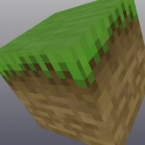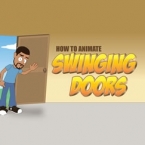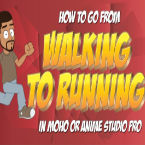Search
Found 34 results for simple animationhttps://www.animestudiotutor.com/bones/webinar_creating_custom_facial_rigs/
19 April 2013Smith Micro Graphics
Join Vern in this 1-hour webinar as he shows you how to create your own facial control rigs to animate the faces of your characters in Anime Studio Pro. Learn how to build simple controls for opening and closing the eyes, and for animating the eyebrows. These control rigs will allow you to animate features such as these both separately and/or together.
Do you ever get frustrated with bones over the face of your characters that clutter up the preview while trying to animate? As part of the face control rig, Vern will also cover creating an "External Control Rig" in Anime Studio using the Bone Constraints feature. The "External Bone Control Rig" will eliminate visual clutter allowing for a completely clean preview of the character's face during animation. By making use of a non-rendering vector layer, "control markers" are assigned to the control bones and the bone display can be turned off completely in the Anime Studio preview. Nothing will block or interfere with your view of the characters head and face while you animate. By using the ideas presented in this webinar you can simplify and streamline your animation process.
The script can be found here
https://www.animestudiotutor.com/drawing/shape_stacking_pt_1/
17 June 2012Funksmaname
A simple concept, but takes some mind bending to use to its full potential...
Discussion thread for pt1 & 2 of this tutorial here - links to scripts can be found there:
http://www.lostmarble.com/forum/viewtopic.php?p=109342
https://www.animestudiotutor.com/3d_content/minecraft_style_blocks/
10 February 2013AnimeStudioTutor
This tutorial will show you how to create a 3D Minecraft style block in Anime Studio using a simple 16x16 pixel image.
https://www.animestudiotutor.com/special_effects/creating_a_gunshot__muzzle_blast_in_moho/
20 October 2016ShoNuff93
This tutorial was made to work with previous versions of Anime Studio. You do NOT need to have MOHO to do this!
This is a tutorial on making a muzzle flash. It's not really that long. I just added some character movement at the end which took up a little bit time! It's very simple and only takes 2 frames to make! If you have questions let me know!
https://www.animestudiotutor.com/particles/light_speed_or_warp_jump_effect_in_moho/
9 June 2018ShoNuff93
This tutorial shows you how to use a single dot to make a moving star field and also how to use one line to create a space warping effect like that used in Star Wars or other types of sci-fi movies. They both are really simple and just use the rotation of particles in 3D space to make them work.
https://www.animestudiotutor.com/animation/animate_swinging_doors_in_anime_studio/
6 March 2016ShoNuff93
This is a quick tutorial on creating and setting up a simple door in Anime Studio. It's fairly straight forward and easy to do in just a couple of minutes. I didn't get too detailed with making the door 3D or anything like that because I wanted to just show the simplest way to do this for beginners. I'm hoping Anime Studio Debut has the rotate XY tool in it but if not, I'll make another video and just manually adjust the artwork.
https://www.animestudiotutor.com/animation/walk_to_run/
18 February 2018ShoNuff93
I've made a few tutorials about walk cycles before but I still get a lot of questions about them so I thought I'd make this quick one to show you how to make a walk cycle in detail with instructions and also how to easily change it into a run cycle and change the pace in which your character moves.
It's very simple to do if you have a rigged character and for those of you who have MOHO 12, my character included in the library already has this walk cycle included with it so you can easily use this to convert it into a run cycle if you need!
https://www.animestudiotutor.com/bones/drawing__rigging_a_hand_part_2/
17 September 2013Funksmaname
A series showing how to draw, rig and add smart bone finesse to a hand in Anime Studio Pro 9.5
Part 2 shows how add simple bones
part 1 | part 2 | part 3 | part 4
https://www.animestudiotutor.com/layers/techniques_for_creating_light_and_shadow_effects/
28 April 2019ShoNuff93
This is another "sort of" lighting and shadow tutorial. I probably could make a whole series on just lighting effects but I think these, in particular, are pretty useful and easy to do.
The first technique I show you is how to use just a simple cut out shape to create a spotlight. I've made a tutorial about this before but it's a good refresher.
The second little technique is creating shadows for a moving character. Yes, you can use the built-in shadow effect but this video shows you how to create a shadow that's a little more dynamic so you can place it anywhere you like.
And the last technique is creating police lights or flashing lights. It's just a little more tricky because it involves some masking and changing layer blending modes, but once you get it
https://www.animestudiotutor.com/bones/character_rigging_using_smart_bones_webinar/
1 October 2012Smith Micro Graphics
In this 1-hour webinar Victor Parades will show you how his workflow for character rigging has improved with the new features of Anime Studio Pro 9. Using Smart Bones, Victor will demonstrate how to set up very simple bone rigging to complex simulated 3D rigs which would have been impossible in previous versions. Watch this professional artist at work and gain a valuable insight into his workflow.
Showing tutorials 21 to 30 of 34