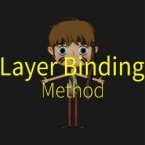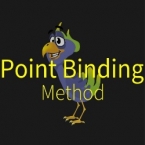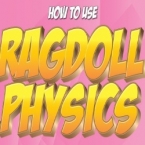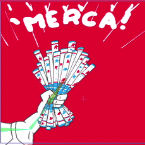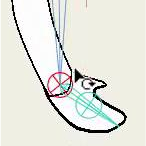Bones
Found 77 Tutorialshttps://www.animestudiotutor.com/bones/layer_binding_method_rigging_tutorial/
1 May 2019 mtbuck24
In this tutorial you will learn the layer binding method in Moho Pro 12. This popular rigging method is best for rigging group layers or single layers.
https://www.animestudiotutor.com/bones/point_binding_method_rigging_tutorial/
1 May 2019 mtbuck24
In this tutorial you will learn the point binding method in Moho Pro 12. This popular rigging method is the best way to bind multiple layers to one bone or multiple shapes to one layer.
https://www.animestudiotutor.com/bones/moho_mouth_rig/
28 April 2019 Troy Picou
In this tutorial, I will show you a mouth rig that allows you to break the plane of the head shape. Thanks to my friend Alexander Wilhelm for sharing his idea and developing it with me. We want to share it with you.
https://www.animestudiotutor.com/bones/how_to_make_eyes_automatically_follow_an_object/
28 April 2019 ShoNuff93
Hey, what's up, everyone. So this tutorial is really, really simple but it also is really useful and could potentially save you a LOT of time when it comes to having your characters make eye contact or look at moving objects in general.
The tutorial teaches you how to create a simple eye rig and use the targeting function to have the pupils look directly at an object at all times.
It only takes a minute or two if you construct and again it will save you a lot of time so you don't have to keep keyframing eye positions! If you have any questions, suggestions or concerns, leave a comment down below!
If you'd like to help the channel you can check out more of my videos or suffer through and watch an ad (every little bit helps ![]()
https://www.animestudiotutor.com/bones/animated_hoodie_for_your_characters_/
14 October 2018 ShoNuff93
Hey everyone, this tutorial just shows you how to create a hood for your characters by using two different layers that are bound to one bone and then how to add a smart bone action to it as well.
It's very easy to do and doesn't take too much time. I'm just long-winded in my explanations sometimes.
https://www.animestudiotutor.com/bones/rag_doll_physics_on_a_character/
14 October 2018 ShoNuff93
This is another physics-based tutorial in which you learn how to add physics to your character inside of an animation. You need to have the pro version of Anime Studio pro (at least version 9 I think) or MOHO 12 pro in order to use the built in physic engine.
This tutorial is easy to use but the results can vary widely due to the fact that physics animations just do what they want but that's the fun part! Playing with just a couple of settings can really change the outcome of your animations in just seconds. Sometimes they look great and sometimes they can be a twitchy mess. But if you looking for a fun easy way to automatically generate a character falling or have an object to explode, physics is the way to go!
Just play with it and have fun! Couple of things to REMEMBER, you need to have bone strength turned on for a rigged character to have physics applied to it. Also, while a character is being affected by physics you can NOT animate it! Pose your characters before and after physics is turned on!
https://www.animestudiotutor.com/bones/creating_rig_controllers_in_moho/
18 February 2018 Troy Picou
Join me as I show you how to create a rig controller in Moho pro.
https://www.animestudiotutor.com/bones/bitmap_rigging_and_organization/
18 February 2018 Jared Hundley
Upon request I'm covering how to organize and rig bitmap artwork. There are several methods of how to create your art and then bind that art to bones.
https://www.animestudiotutor.com/bones/remapping_time_using_smart_bones/
15 November 2017 Víctor Paredes
Although this is an old idea of Víctor Paredes, that he used in a couple projects, it's still relevant now.
https://www.animestudiotutor.com/bones/pin_bones_in_moho_pro/
1 October 2017 Funksmaname
The program formally known as Anime Studio is back with a bang as Moho 12! There are loads of new features I'll show in several videos but this one covers just some uses for the new zero length bones called 'Pin Bones'
Showing tutorials 1 to 10 of 77