
Importing Layered Photoshop Files (.Psd)
Tutorial Number: 296
Made with: Anime Studio Pro 11
Level: Intermediate
New in Anime Studio 11 - Improved Photoshop File Support - Now new PSD layers will be applied into Anime Studio when the active file is updated in Photoshop. If layers are re-arranged, Anime Studio will maintain its own layer ordering but still reflect the visual changes made from Photoshop.
Rate This Tutorial
Once you have completed this tutorial, please give it a rating:
2 Rates
(5)
Comments
-
Member Since: 25 September 2016Last Logged In: 19 August 2021Comments: 1Tutorials Completed: 10When I import any image any PSD file its invisible. I cannot see it. Just shows a white box. What might be wrong??
-
Member Since: 3 March 2010Last Logged In: 14 April 2024Comments: 134Tutorials Completed: 1057admin says:
3 November 2016 at 11:37:10 PMI've not had this problem before - did you find out what the problem was? If it's a bug, the support team at Smith Micro may be able to help.
-
Other Tutorials In This Category
-
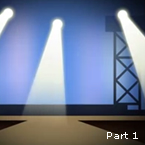 Using Photoshop Assets3 Rates (5)
Using Photoshop Assets3 Rates (5) -
 Import from Photoshop to Moho1 Rating (5)
Import from Photoshop to Moho1 Rating (5) -
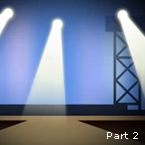 Using Photoshop Assets II1 Rating (5)
Using Photoshop Assets II1 Rating (5) -
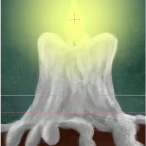 How to Animate a Flame in 5 Minutes2 Rates (5)
How to Animate a Flame in 5 Minutes2 Rates (5)





Please use the 'reply' button on a comment if you wish to reply to someone.