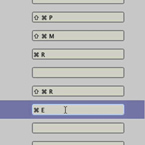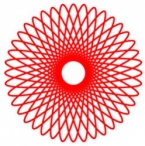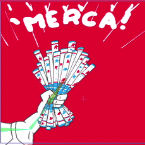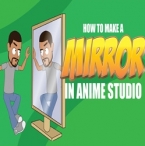Search
Found 99 results for Createhttps://www.animestudiotutor.com/interface/creating_shortcuts/
2 March 2014Smith Micro Graphics
How to create shortcuts in Anime Studio 10
https://www.animestudiotutor.com/drawing/spirograph_patterns_in_moho/
2 October 2017AnimeStudioTutor
Creating a spirograph effect is easy in Moho Pro 12. Using this method you can create some fun designs in no time.
https://www.animestudiotutor.com/bones/bitmap_rigging_and_organization/
18 February 2018Jared Hundley
Upon request I'm covering how to organize and rig bitmap artwork. There are several methods of how to create your art and then bind that art to bones.
https://www.animestudiotutor.com/3d_content/3d_buildings_in_anime_studio_pro_or_moho_pro_12/
14 October 2018ShoNuff93
Hey everyone! I've been getting a lot of requests for backgrounds and a friend recently asked me about making one that has a city street with buildings. I thought it was a great idea but also started wondering if I could make it 3D so I could create a lot of different angles for the same scene.
I found that I could pretty easily and this is the result. Now this tutorial shows you how to make VERY simple buildings but given time you could make the buildings and the scene a lot more detailed with a lot more depth but I think following this tutorial will give you a basic understanding of how it works and how to organize your layers.
Yes, there are other tools to create 3D objects in Anime Studio/MOHO as well but I feel like this is the best way to understand X,Y, Z coordinates and it allows you to add details you otherwise couldn't with extrusion and beveling tools.
If you'd like to help support this channel and also get characters and artwork for your animations, check out my Patreon channel at https://www.patreon.com/poptoogi
I also wanted to give a big shout out to Justin Allen, a fellow animator who's own tutorial really helped me out by showing me how to align origin points (rotation points) so that I could easily turn and place walls making this tutorial infinitely more easy to do! He's got a great channel on youtube with awesome cartoons and amazing tutorials so check him out.
https://www.animestudiotutor.com/character_wizard/character_wizard_tutorial/
6 June 2012LilredheadComics
In this lesson we go over Anime Studio Pro 8's most notable feature, the Character Wizard. Learn how to create characters and animations in mere minutes using this unique tool.
https://www.animestudiotutor.com/bones/add_and_pin_bones/
1 October 2017mtbuck24
In this character rigging tutorial - we are going to be talking about the basics of the rigging tools - starting with the add bone tool. This is a tool you will frequently be using as you create your rigs.
https://www.animestudiotutor.com/animation/simplificando_el_proceso_de_animacion/
6 November 2015Smith Micro Graphics
Únete al animador y maestro de Anime Studio, Víctor Paredes, en su webinar de una hora en el que mostrará cómo simplificar y acelerar tu proceso de animación al usar Personajes y Fondos prediseñados. El contenido prediseñado es una gran alternativa para principiantes que aún consideran difícil el crear su propio arte y puede significar un ahorro de tiempo considerable para profesionales con plazos apretados. Para artistas que están buscando crear y vender sus propios contenidos, Víctor compartirá su opinión sobre qué debería incluir un buen paquete de contenido. Además, compartirá algunos trucos útiles para poder hacerlo más fácilmente.
Join award-winning animator and Anime Studio Master Victor Paredes in this 1-hour webinar as he shows you how to simplify your workflow and speed up your animation process by using pre-made characters and backgrounds in Anime Studio. Pre-made content is great for beginners who still find it challenging to create their own and it can be a time saver for professionals with tight deadlines. For artists who are looking to create and sell their own content packs, Victor will share his opinion on what they should include and share a few helpful tricks to make it easier.
https://www.animestudiotutor.com/masking/how_to_create_a_mirror_in_anime_studio/
14 May 2016ShoNuff93
Just and short little tutorial on how to make a mirror image of a character in anime studio!
https://www.animestudiotutor.com/bones/animated_hoodie_for_your_characters_/
14 October 2018ShoNuff93
Hey everyone, this tutorial just shows you how to create a hood for your characters by using two different layers that are bound to one bone and then how to add a smart bone action to it as well.
It's very easy to do and doesn't take too much time. I'm just long-winded in my explanations sometimes.
https://www.animestudiotutor.com/animation/how_to_animate_part_3/
1 May 2019mtbuck24
In this How to Animate we are going to talk about how to create a squash and stretch with our basic ball animations. In this video we cover:
- Scale
- Squash and Stretch
Showing tutorials 31 to 40 of 99