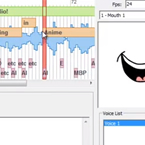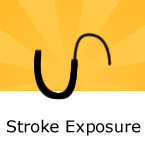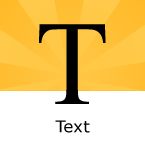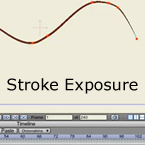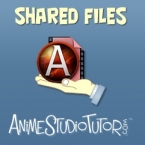Search
Found 240 results for basichttps://www.animestudiotutor.com/layers/switch_layers/
16 October 2012
This Anime Studio tutorial goes over the basics of switch layers.
https://www.animestudiotutor.com/lip_sync/auto_lip_syncing/
16 October 2012
Learn how to use the auto lip sync feature and Papagayo
https://www.animestudiotutor.com/drawing/backgrounds_with_brushes/
19 February 2013
In this Anime Studio Tutorial, we look at how to create a background using the brush settings of a simple line.
As the line can be as long as needed, this technique is ideal for long repeating / looping designs.
This tutorial comes with help from Jorge Merino - Graphic Designer. He has also very kindly provided some sample brushes for this tutorial which can be found in the supporting content.
Click here to view FREE Anime Studio Brushes
https://www.animestudiotutor.com/interface/follow_path/
16 March 2013
This tool allows you to assign any layer to follow a path in your scene. You will need two layers, one with the path, and the other with the object that will follow the path.
https://www.animestudiotutor.com/interface/stroke_exposure/
16 March 2013
The Stroke Exposure tool is located in the Fill section of the tool box. Normally, when you apply a stroke to a curve, you see the stroke along the entire curve. With the Stroke Exposure tool, you can click and drag on a curve that has a stroke and control where the curve starts and ends.
https://www.animestudiotutor.com/bones/smart_bones/
16 March 2013
The new Smart Bones feature in Anime Studio Pro allows you to have more control over shapes when you bend them with bones. You can use Smart Bones to control the following types of scene elements.
https://www.animestudiotutor.com/interface/curve_profile_tool/
16 March 2013
Curve profiles provide a way to add interesting detail to a shape. You use the Curve Profile tool to create these details on a shape. You select a shape on a layer. Additional curves that define the profile can appear on the same layer.
Anime Studio Pro Only Feature
https://www.animestudiotutor.com/interface/text_layer/
16 March 2013
Anime Studio allows you to enter text in your projects
https://www.animestudiotutor.com/animation/how_to_animate_a_stroke/
16 March 2013
A quick hit video tutorial of a fantastic feature in Anime Studio Pro 7 "Stroke Exposure"
https://www.animestudiotutor.com/introduction/how_to_share_a_file/
28 June 2013
This quick tutorial will show you how easy it is to share your Anime Studio files. AnimeStudioTutor.com/shared_files
Showing tutorials 71 to 80 of 240