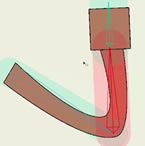Search
Found 69 results for bone layershttps://www.animestudiotutor.com/output/fbx_file_export_for_use_in_unity/
11 October 2015Smith Micro Graphics
Learn how the new FBX file support in Anime Studio 10 allows you to export your bone rigged animated characters for use in Unity™ and other game engines.
https://www.animestudiotutor.com/bones/rig_an_arm_and_add_a_smart_bone/
28 September 2017Square Bear Studio
For Anime Studio and Moho beginners and people struggling with Smart Bones. I keep the drawing to as basic as you can possibly go, and discuss some of the common errors I see people make with both creating limbs and with adding smart actions.
https://www.animestudiotutor.com/bones/smart_bones/
16 March 2013Smith Micro Graphics
The new Smart Bones feature in Anime Studio Pro allows you to have more control over shapes when you bend them with bones. You can use Smart Bones to control the following types of scene elements.
https://www.animestudiotutor.com/bones/anime_studio_pro_112_sketch_bones/
5 January 2016Smith Micro Graphics
Víctor Paredes shows us how to use the new sketch bone tool in Anime Studio Pro 11.2
https://www.animestudiotutor.com/bones/select_and_re-parent_bones_in_moho/
1 October 2017mtbuck24
In this character rigging tutorial for Moho & Anime Studio I am going to talk about the select and reparent bone tool. How to use them and why.
Full corse
https://www.animestudiotutor.com/bones/animating_a_head_turn_with_smart_bones/
21 December 2013LilredheadComics
There are many different ways to create head turns in Anime Studio. In this video, Chad and Jim demonstrate how to create a smooth head turn from front to left and then to right by using a Smart Bone dial.
Recorded By: Jim Mills
Narrated By: Chad Troftgruben
https://www.animestudiotutor.com/bones/sketch_bones/
1 October 2017mtbuck24
In this character rigging video tutorial we are going to talk about a really cool feature that was added in Anime Studio 11.2 known as the sketch bones tool. With this tool you can create complex bone systems and animate those bones with ease!
Full course
https://www.animestudiotutor.com/timeline/anime_studio_idea_3_keyframe_editing/
18 February 2018Jared Hundley
This is a quick comparison of After Effects to Anime Studio and ASP's amazing timeline capabilities when it comes to point and bone animation. This video will show you how to select points or bones in order to zero in on the exact animation you'll surely need to edit eventually. Animation is Editing Animation... let's face it!
jaredhundley.com
https://www.animestudiotutor.com/bones/smart_bone_rigging_in_as_9_pro/
1 October 2012Funksmaname
In this video Funksmaname shows how he set up a doll character rig in Anime Studio 9 Pro using the new Smart Bones
Anime Studio Forum Link
https://www.animestudiotutor.com/bones/walk_cycle/
8 July 2012ShoNuff93
This is a video tutorial on how to make a simple walk cycle in anime studio with the characters provided. This is a variation of anime studio users Selgin and Funksmaname's techniques. Their techniques are MUCH more finely tuned and work better than this technique but this if for beginners like me that don't know that much about bone locking or the use of scripts yet. I highly recommend watching their videos after getting these basic steps down to enhance your walk cycles!
Showing tutorials 51 to 60 of 69