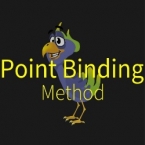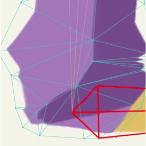Search
Found 55 results for learnhttps://www.animestudiotutor.com/bones/point_binding_method_rigging_tutorial/
1 May 2019mtbuck24
In this tutorial you will learn the point binding method in Moho Pro 12. This popular rigging method is the best way to bind multiple layers to one bone or multiple shapes to one layer.
https://www.animestudiotutor.com/introduction/workflow_basics_episode_2/
14 June 2015Jared Hundley
How to Anime Studio: Workflow Basics: Character Animation: Episode 2
Continuing the illustration we completed in Ep. 1, we will learn to layer our art, figure out what vector, switch, bone, and group layers are. We will also create a bone structure and bind all of our artwork to these bones.
Episode 1 | Episode 3 | JaredHundley.com
https://www.animestudiotutor.com/masking/spinning_globe_effect_in_moho_pro/
14 October 2018ShoNuff93
As you can see by the beginning intro this tutorial will show you how to create a spinning globe effect in Anime Studio/MOHO with the help of clipping masks and a little bit of cycling animation. You'll learn how to use group folders to use masks as well as how to recolour a .png file that has a transparency. It's pretty simple but really effective.
If you'd like to help support this channel and also get characters and artwork for your animations, check out my Patreon channel at https://www.patreon.com/poptoogi
https://www.animestudiotutor.com/bones/target_bones_moho_pro_12/
23 April 2017McCoy Buck
Target Bones are a really powerful tool that was introduced in Anime Studio 10. In this lecture learn exactly how a target bone works, why you would use it, and how you would use it.
This is from the Intermediate Rigging Course
Email List | Moho Pros Group | Pros Beginners Group | My other courses
https://www.animestudiotutor.com/animation/victor_paredes_-_anime_studio_pro_workshop/
17 September 2013CU Film Society
Victor Paredes, an accomplished Chilean animator, visits the National Center for Supercomputing Applications in Champaign-Urbana to give a workshop on the software Anime Studio Pro.
This workshop was possible thanks to Nina Paley, the eDream Institute, and the Champaign Urbana Film Society.
Note: Although the video quality isn't great - this video is worth a watch if you're new to Anime Studio.
https://www.animestudiotutor.com/interface/how_to_use_actions_to_speed_up_your_animating_work/
3 December 2017ShoNuff93
This tutorial might be a little confusing because I ramble and I don't edit my videos much so bare with me because this one can REALLY, REALLY help you speed up you animation workflow! Actions have been a part of MOHO/Anime Studio for a long time but I'm kinda slow so I didn't really recognize the power they have and how helpful they will be to anyone learning how to use these programs.
Actions are small (but can be very long and complex) animations that you can save and reuse throughout your animations. They can be tricky to learn but once you do, you'll use them all the time!
Hopefully, I explained it well enough but I'm just getting use to using them as well but if you have questions, just ask in a comment down below. You can also check for other tutorials on youtube that explain actions or go to the MOHO Pro 12 facebook page or SmithMicro official forum if I can't help! In any case, it's something worth knowing!
https://www.animestudiotutor.com/images/import_from_photoshop_to_moho/
1 October 2017mtbuck24
Learn how to import your PSD files from Photoshop straight to Moho in this tutorial. *Note: You can do this with any other drawing software that saves your artwork to PSD
Download FREE stuff | Paid and FREE courses
Email List | Moho Pros Group |
Moho Pros Beginners Group | My other courses
https://www.animestudiotutor.com/frame_by_frame/webinar_an_overview_of_frame-by-frame/
14 June 2015Smith Micro Graphics
Learn more about the exciting new frame by frame capabilities in Anime Studio Pro 11 from professional animator Charles Kenway. Charles gives you a quick overview and shows you how he created the new Stick Fight animation produced entirely in Anime Studio, taking you from his animatic to the final render. He will show you how he used the Freehand tools and new brushes in Anime Studio to create the dramatic look of his scenes to achieve more natural looking results. The webinar will concludes a Q&A session where your questions are answered.
Download Anime Studio Webinar file (zip)
https://www.animestudiotutor.com/smart_warp_layers/smart_bone_and_smart_warp/
1 October 2017mtbuck24
Learn how to take your rigging skills to the next level with these new features in Moho Pro 12. Smart Bones + Smart Warp = Awesome!
Download FREE stuff | Paid and FREE courses
Email List | Moho Pros Group |
Moho Pros Beginners Group | My other courses
https://www.animestudiotutor.com/interface/add_point_-_anime_studio_debut_11/
26 May 2015Smith Micro Graphics
Learn to use the Add Point tool in Moho (Anime Studio) Debut 11
This tool is used to draw lines and shapes in Moho (Anime Studio)
Showing tutorials 31 to 40 of 55