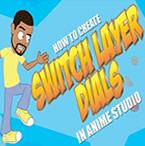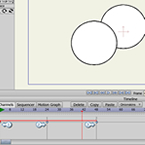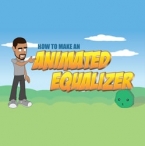Search
Found 117 results for layers joinhttps://www.animestudiotutor.com/lua_scripts/clone__offset_layers_-_free_tool_by_mynd/
20 June 2018Mynd SK
A powerful way to copy and create new layers that continue any changes made to further copies.
Idea and Management: Mynd
Coding: Derek Root
If you like our tools, please support further Moho Pro tools development here: paypal.me/myndsk
https://www.animestudiotutor.com/lua_scripts/insert_layers_into_groups_-_free_tool_by_mynd/
20 June 2018Mynd SK
Use this tool to move selected layers into new groups.
Idea and Management: Mynd
Coding: Mitchel Soltys.
If you like our tools, please support further Moho Pro tools development here: paypal.me/myndsk
https://www.animestudiotutor.com/layers/switch_layers/
16 October 2012Smith Micro Graphics
This Anime Studio tutorial goes over the basics of switch layers.
https://www.animestudiotutor.com/layers/switch_layer_dials/
20 July 2016ShoNuff93
I thought I'd make a video on how to make a smart bone action control switch layers. I also wanted to show a quick set up on making a smart bone dial that is set away from the character.
I should also mention if you want to make a visual reference smart bone you can just make it so it just controls a specific switch layer off to the side without linking it to another bone as well.
The reason I made the first example linked to the hand is so that in a busy scene, your control will always be near the hand!
My character was just getting too many switch layers in it so I'm in the process of creating a few of these switch layer controls and I thought I'd share as always!!! ![]()
https://www.animestudiotutor.com/accessing_content/import_photoshop_files/
4 June 2012Smith Micro Graphics
The Photoshop document import with support for layers speeds up your workflow
https://www.animestudiotutor.com/interface/eye_dropper_update/
2 March 2014Smith Micro Graphics
The eye dropper now works with others layers not just vector layers.
The selected colour value/number is then saved to the clipboard ready for use.
https://www.animestudiotutor.com/lua_scripts/control_switch_layers_with_bones/
17 August 2012AnimeStudioTutor
With this script you can control switch layers with bones.
The supporting file contains the script and the example file used in this tutorial.
The script was written by Vernon Zehr (aka heyvern)
View thread on lostmarble forum
Vern's World - Youtube Channel
https://www.animestudiotutor.com/layers/layer_ordering_for_beginners/
10 August 2012AnimeStudioTutor
This is a basic tutorial on setting up Anime Studio to allow animated layers.
Once layer ordering has been turned on, any re-ordering of the layers will be recorded.
For example, if you move 5 seconds into the animation, and move a layer from the bottom of the group to the top, a key point would be added. When the animation reaches this point that layer will go from the bottom to the top - i.e. from the back to in front.
https://www.animestudiotutor.com/cameras/basic_camera_functions_/
6 June 2012LilredheadComics
In this Anime Studio tutorial, Chad goes over the basics of the camera tools. This includes both workspace and camera tool sets. Also, we learn how to position our layers in 3D space.
https://www.animestudiotutor.com/animation/animated_equalizer/
6 March 2016ShoNuff93
I had this thought on how I could make an audio equalizer animation and ended up making this tutorial. It's made in Anime studio Pro and involves using a bone, a mask and a couple of layers. I would say it's probably for intermediate users but I'm sure beginners could watch and follow along and get some really useful information on how anime studio works!
Showing tutorials 11 to 20 of 117